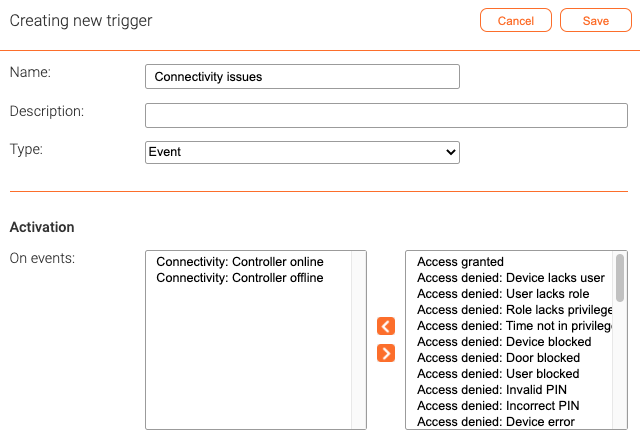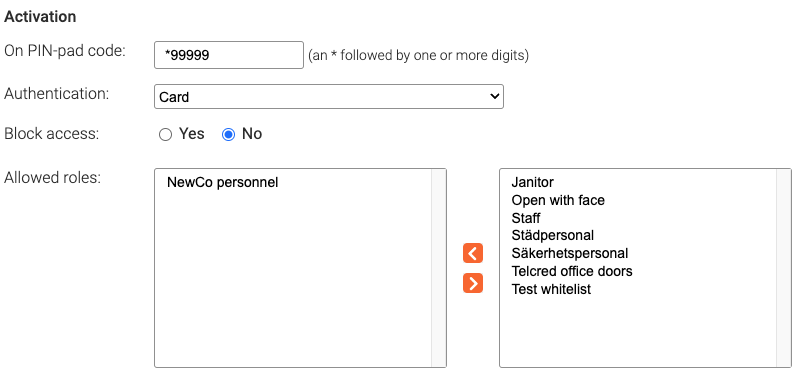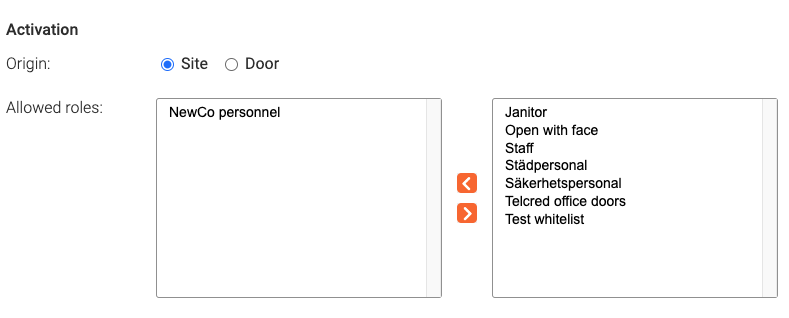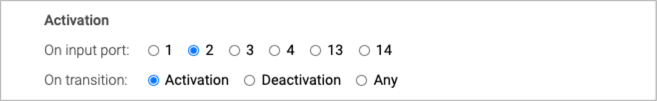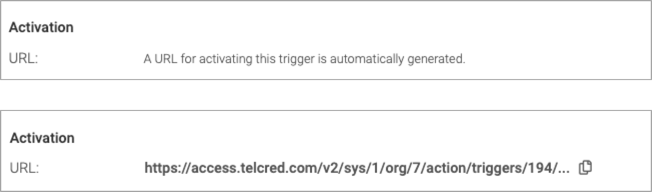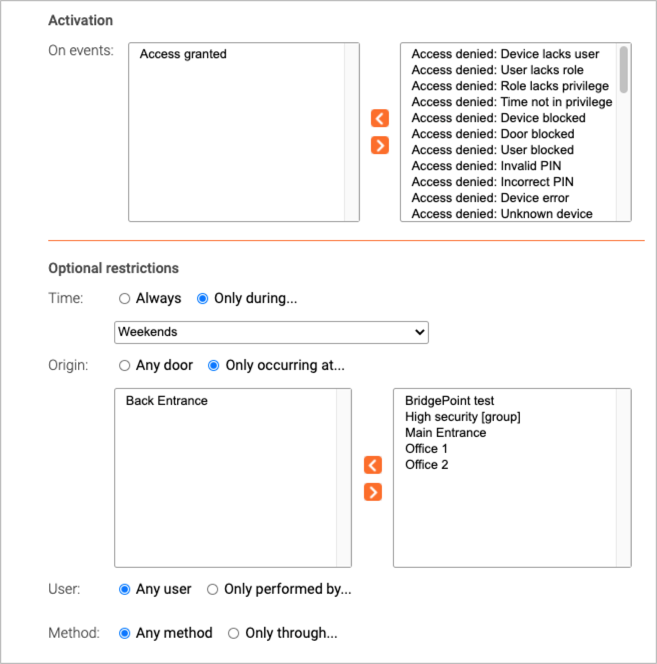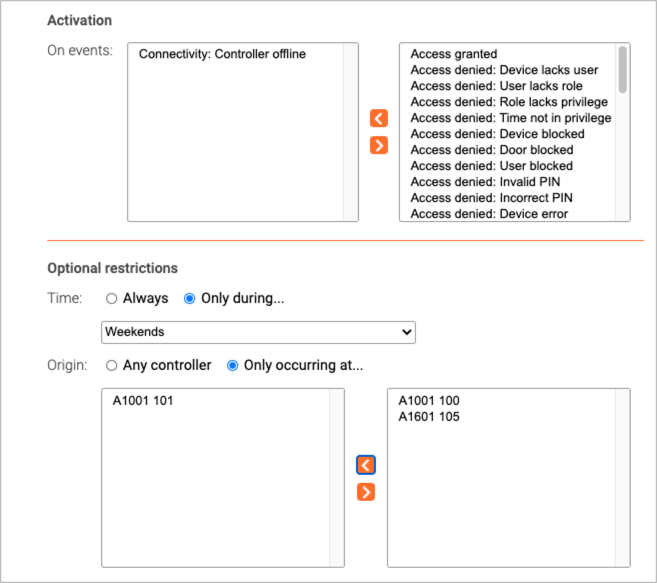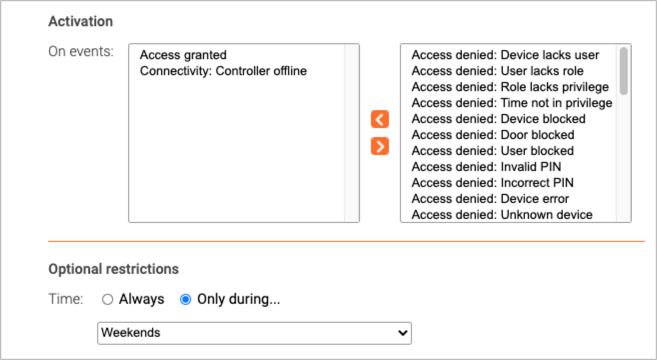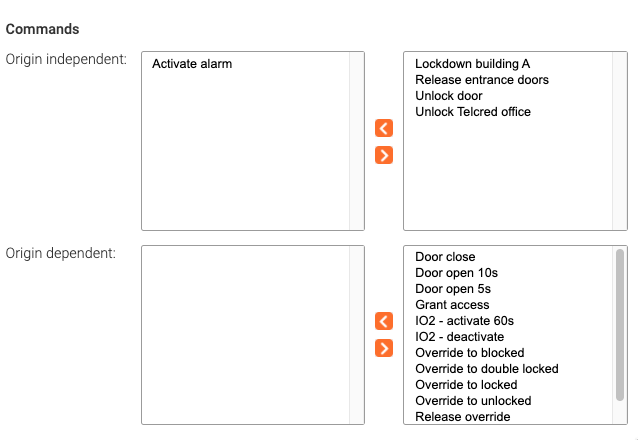Triggers
Using triggers, it is possible to specify conditions that, when met, should send a notification, start a command, or both.
Trigger types and activation
Event
A trigger of type Event is activated when a matching event is received in the event log.
Reader input
A trigger of type Reader input is activated when a user enters a pre-defined code on an access control reader. Codes are always prefixed with a * (e.g. *112). It is possible to require authentication through either a personal PIN or card in order to activate the trigger. In this case, it is also necessary which roles should be allowed to activate the reader.
User feedback
All readers behave a little differently, but in general this is what should be expected.
No authentication credential required
- Enter the activation code (e.g. *111).
- Wait for a blinking "success indicator" (will blink for approx. two seconds). The success indicator indicates that the command completed successfully. If the success indicator is not displayed, the command failed to complete all of its actions.
Authentication credential required
- Enter the activation code (e.g. *111).
- Wait for the reader to start blinking (can take a few seconds). This means that the reader has been temporarily blocked and is ready to receive the authentication credential (i.e. user PIN or card) without granting access.
- Wait for a blinking "success indicator" (will blink for approx two seconds). The success indicator indicates that the command completed successfully. If the success indicator is not displayed, the command failed to complete all of its actions.
Remote action
A trigger of type Remote action is activated from the mobile app Telcred Personal. It is necessary to specify whether the origin is by Overview or by Door. This determines if the trigger will be displayed in the top menu of the app or on the respective page of the individual doors. It can also have consequences for what the trigger does, in case the trigger invokes a command (see further the section on independent commands vs. origin dependent commands in the commands documentation). Just as for Reader input with authentication, it is necessary to specify which roles are allowed to activate the trigger.
IO port activity
A trigger of type IO port activity is activated when an input port on a controller changes state. It is necessary to specify which input port and transition should activate the trigger.
External request
A trigger of type External request is activated when the Telcred Access Manager service receives an https GET or POST request on a specified "secret" URL, which is automatically generated by the Telcred service.
Optional restrictions
It is possible to restrict a trigger with regards to:
- When the trigger can be activated
- Which events or actions can activate the trigger
The options for restricting the trigger depend on the trigger type and possibly also on choices made regarding the trigger activation. For example, for a trigger of type Event, the available restrictions will depend on which event(s) activate the trigger. An Access granted event can be restricted with regards to time door, user, and method:
On the other hand, a Controller offline event can only be restricted with regards to time and controller:
Restrictions that do not apply to all of the activation conditions will not be displayed. For example, if both Access granted and Controller offline are selected as activation conditions for a trigger of type Event, it will only be possible to restrict the trigger with regards to time since no event contains attributes for both door and controller. In this case, it may be necessary to create two separate triggers - each with its own restrictions.
Notifications and commands
The final step of creating a trigger is to specify what should happen when the trigger is activated. The same trigger can invoke both notifications and commands. For notifications, it is necessary to specify the recipient(s).
Commands are divided into Origin independent and Origin dependent. The two categories are explained in more detail in the documentation for commands, but in short an origin dependent command will always have the same effect, regardless from where it is triggered, while an origin dependent command takes the origin as an input (e.g. perform Override to unlocked on the door where the trigger is entered on the reader or activate an output port on the controller of the door where the trigger is entered).