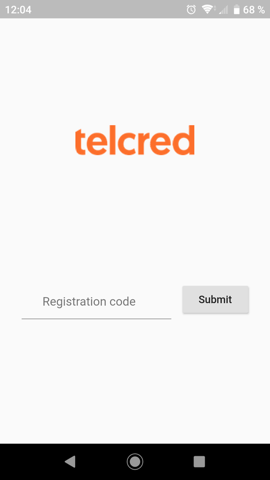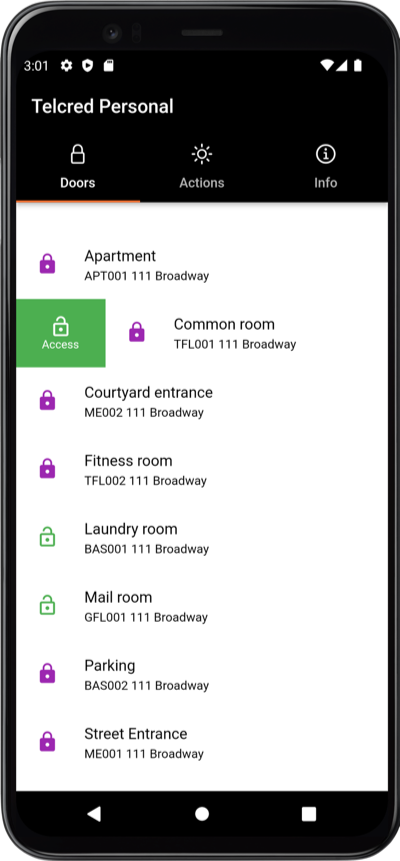Telcred Personal: Difference between revisions
Telcredstaff (talk | contribs) |
Telcredstaff (talk | contribs) |
||
| Line 31: | Line 31: | ||
=== Trigger commands === |
=== Trigger commands === |
||
Users can also use Telcred Entry to [[Commands and triggers|trigger commands]]. The administrator can define triggers for commands as either ''remote by overview'' or ''remote by door''. The first type should be used for commands where it is not relevant to consider a specific door, and are available by clicking the ''actions'' icon from the list of doors. |
Users can also use Telcred Entry to [[Commands and triggers|trigger commands]]. In Telcred Entry this is called ''Actions''. The administrator can define triggers for commands as either ''remote by overview'' or ''remote by door''. The first type should be used for commands where it is not relevant to consider a specific door, and are available by clicking the ''actions'' icon from the list of doors. |
||
-- illustration -- |
-- illustration -- |
||
Revision as of 15:35, 17 March 2020
Telcred Entry is an app that allows users to open doors from their smartphone. The app is available for both iOS and Android.
In order to use Telcred Entry to open doors, the user must have been configured with a device of type Mobile phone and a privilege with credential Remote.
Installing and registering the app
When starting the app for the first time, after download and installation, it will ask for a registration code. This code is generated by the server application when a new device of type Mobile phone is created and its purpose is to link the app instance on the phone to the corresponding device in the administration system.
The code can be communicated to the user through email, SMS, or by just telling them over the phone. The code only needs to be entered the first time the user starts the app.
The registration code can only be used once and the device associated with it is a specific app instance. This means that if the user changes phone, it is necessary to create a new device on the server with a new code and repeat the process from start.
Using the app
Open doors
After successful registration, the app will display a list of doors currently accessible to the user. In order for a door to show up here, it must be included in a privilege with credential type Remote that the user has access to through a role.
To open a door, first select it from the list and then click Access.
It goes without saying that in order to open a door with Telcred Entry, its controller needs to be online (as opposed to cards which are stored locally on the controller and work even if the controller is temporarily offline).
Trigger commands
Users can also use Telcred Entry to trigger commands. In Telcred Entry this is called Actions. The administrator can define triggers for commands as either remote by overview or remote by door. The first type should be used for commands where it is not relevant to consider a specific door, and are available by clicking the actions icon from the list of doors.
-- illustration --
Triggers defined as remote by door should be used for commands where it is relevant to consider a specific door. They are available by first selecting a door and then clicking the actions icon.