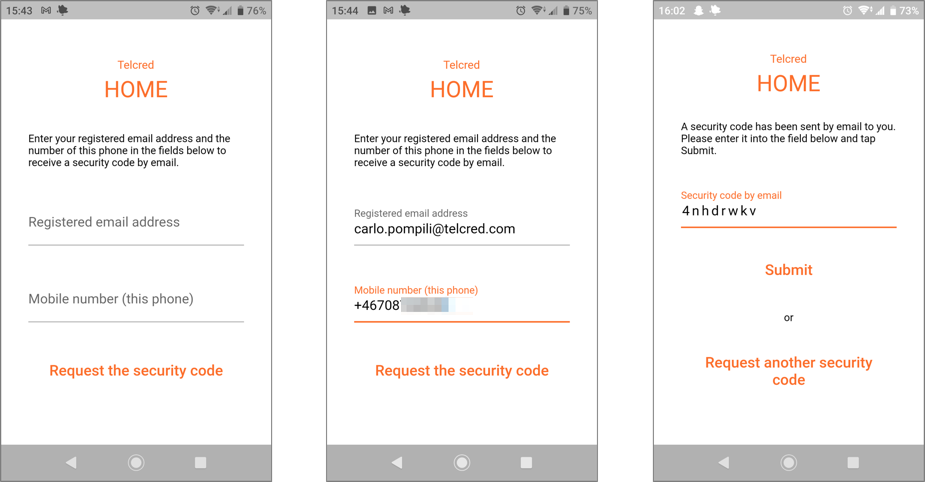Telcred Home: Difference between revisions
Telcredstaff (talk | contribs) |
Telcredstaff (talk | contribs) No edit summary |
||
| Line 16: | Line 16: | ||
Entering a mobile phone number is optional, but necessary for requesting a new registration code, e.g. after switching to a new mobile phone. |
Entering a mobile phone number is optional, but necessary for requesting a new registration code, e.g. after switching to a new mobile phone. |
||
== Opening and unlocking doors == |
|||
== Viewing events == |
|||
== Managing keyfobs == |
|||
Revision as of 14:13, 10 May 2021
Telcred Home is a mobile app developed especially for apartment owners in residential buildings which have been equipped with an access control solution from Telcred. The app allows apartment owners to:
- Remote open doors
- Unlock doors for a longer period and then return them to locked
- View events, including all events for their own door
- Manage their keyfobs (block/unblock and set privileges)
Installing and registering the app
When starting the app for the first time, after download and installation, it will ask for a registration code. This code is retrieved by entering the apartment owner's email address, which has to have been pre-registered for the corresponding Officer in the Organization representing the apartment. The officer has to have the Administrator capacity (Organizations, Officers, and Capacities are described in the section on delegation).
After receiving the registration code in an email, simply copy and paste it into the app. This only has to be done once. The app creates a strong password which is stored encrypted on the phone and used for all subsequent logins.
Entering a mobile phone number is optional, but necessary for requesting a new registration code, e.g. after switching to a new mobile phone.