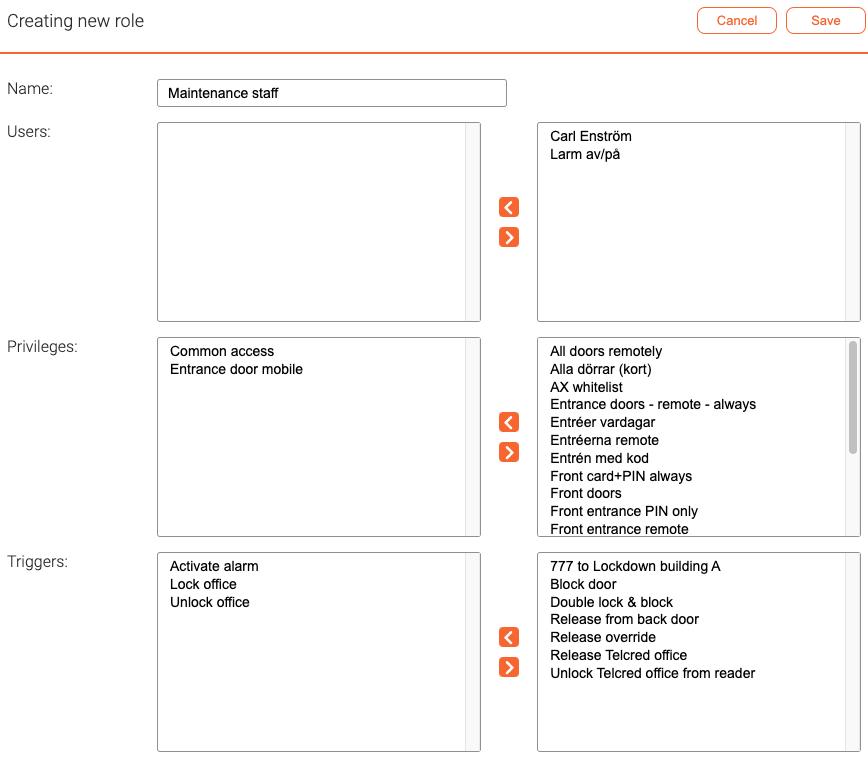Roles: Difference between revisions
Jump to navigation
Jump to search
Telcredstaff (talk | contribs) (Created page with "Roles connect users with policies. Typically, they match a person's job description, e.g. cleaning staff, technical maintenance, etc. To create a ne...") |
Telcredstaff (talk | contribs) No edit summary |
||
| Line 5: | Line 5: | ||
[[File:create_role.png|Create role]] |
[[File:create_role.png|Create role]] |
||
Roles are meant to be relatively few and stable over time. If there is a need to give someone temporary access, it is recommended to use [[Assignments]] for this instead of roles. Assignments are technically equivalent to roles and intended for this purpose. By using assignments for all situations where someone needs temporary access, the list of roles can be kept clean and short. |
|||
Revision as of 13:29, 5 June 2019
Roles connect users with policies. Typically, they match a person's job description, e.g. cleaning staff, technical maintenance, etc.
To create a new role, Select Roles in the main menu and click Add new. Give the role a meaningful name, and then select the users who should have this role as well as the policies, by selecting them in the lists to the right and moving them over to the left.