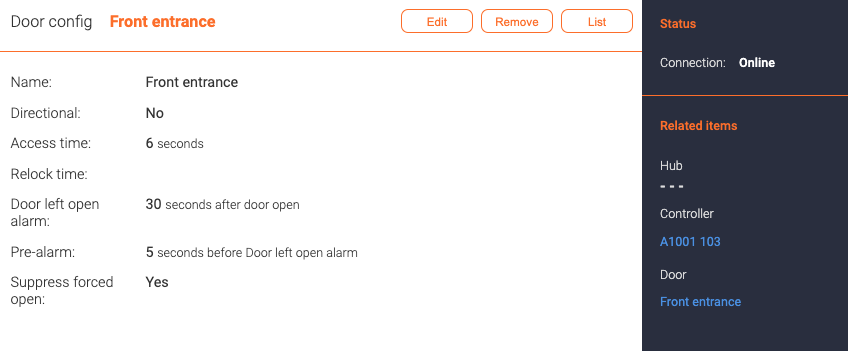Door configs: Difference between revisions
Jump to navigation
Jump to search
Telcredstaff (talk | contribs) No edit summary |
Telcredstaff (talk | contribs) No edit summary |
||
| Line 10: | Line 10: | ||
* ''Pre-alarm''. The number of seconds before ''Open too long time'' that the reader will warn the user to close the door. |
* ''Pre-alarm''. The number of seconds before ''Open too long time'' that the reader will warn the user to close the door. |
||
* ''Suppress forced open''. With this setting, no ''Door forced open'' alerts will be generated. This can be relevant where the door is equipped and configured with a door monitor but opened manually from the inside (as opposed to with a REX device). Note: If the door has a reader, the reader will still indicate ''Door forced open'' even though it is ignored in Telcred Access Manager. |
* ''Suppress forced open''. With this setting, no ''Door forced open'' alerts will be generated. This can be relevant where the door is equipped and configured with a door monitor but opened manually from the inside (as opposed to with a REX device). Note: If the door has a reader, the reader will still indicate ''Door forced open'' even though it is ignored in Telcred Access Manager. |
||
* ''Transfer to'' provides the ability to let another organization manage the door as if it were theirs, without having to care about the technical aspects, such as alarm settings and link to controller. The transfer functionality is further explained in the section on [[Delegation]]. |
|||
After having created a door config, it can be linked to the right controller on the [[Controllers|controller]] page. |
After having created a door config, it can be linked to the right controller on the [[Controllers|controller]] page. |
||
Revision as of 10:58, 7 September 2020
To create a new door in Telcred Access Manager, it is first necessary to create a door config. The door config contains the door's name and some technical parameters, which are typically set by the installer/integrator:
- Name. Should be something meaningful to both the administrator and the end users.
- Directional. Directional doors are explained here. The default is no.
- Access time. This is the time the lock stays unlocked after a credential has been accepted by the reader.
- Open too long alarm. After this time the alert Door left open will be generated and the reader will indicate an alarm.
- Pre-alarm. The number of seconds before Open too long time that the reader will warn the user to close the door.
- Suppress forced open. With this setting, no Door forced open alerts will be generated. This can be relevant where the door is equipped and configured with a door monitor but opened manually from the inside (as opposed to with a REX device). Note: If the door has a reader, the reader will still indicate Door forced open even though it is ignored in Telcred Access Manager.
- Transfer to provides the ability to let another organization manage the door as if it were theirs, without having to care about the technical aspects, such as alarm settings and link to controller. The transfer functionality is further explained in the section on Delegation.
After having created a door config, it can be linked to the right controller on the controller page.
When a door config is created, a door with the same name is automatically created. The door contains additional settings and actions which are relevant in day-to-day administration of the system.