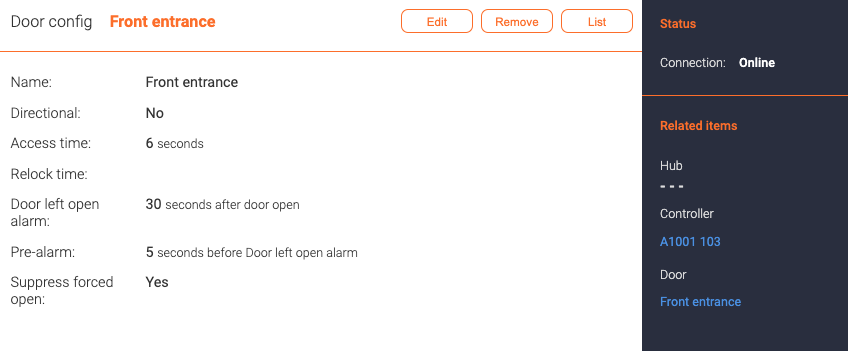Door configs
Jump to navigation
Jump to search
To create a new door in Telcred Access Manager, it is first necessary to create a door config. The door config contains the door's name and some technical parameters, which are typically set by the installer/integrator. When a door config is created, a door with the same name is automatically created. The door contains additional settings and actions which are relevant in day-to-day administration of the system.
The door config settings are:
- Name. Should be something meaningful to both the administrator and the end users.
- Directional. Directional doors are explained here. The default is no.
- Access time. This is the time the lock stays unlocked after a credential has been accepted by the reader before it relocks. If you do not open the door within the access time, you will have to swipe your credential again.
- Relock time. This setting is only relevant for doors with a door monitor that can sense if the door is open or closed (typically a magnet sensor). By default, the lock will not relock until the sensor indicates that the door has returned to the closed position. This can be a problem in some circumstances, e.g. if an automatic door opener is controlled by the power to the lock. In such a case, it is possible to specify a number of seconds after which the lock will relock, even if the monitor indicates that the door is still open.
- Door left open alarm. After this time the alert Door left open will be generated and the reader will indicate an alarm.
- Pre-alarm. The number of seconds before Door left open time that the reader will warn the user to close the door.
- Suppress forced open. With this setting, no Door forced open alerts will be generated. This can be relevant where the door is equipped and configured with a door monitor but opened manually from the inside (as opposed to with a REX device). Note: If the door has a reader, the reader will still indicate Door forced open even though it is ignored in Telcred Access Manager.
After having created a door config, it can be linked to the right controller on the controller page.