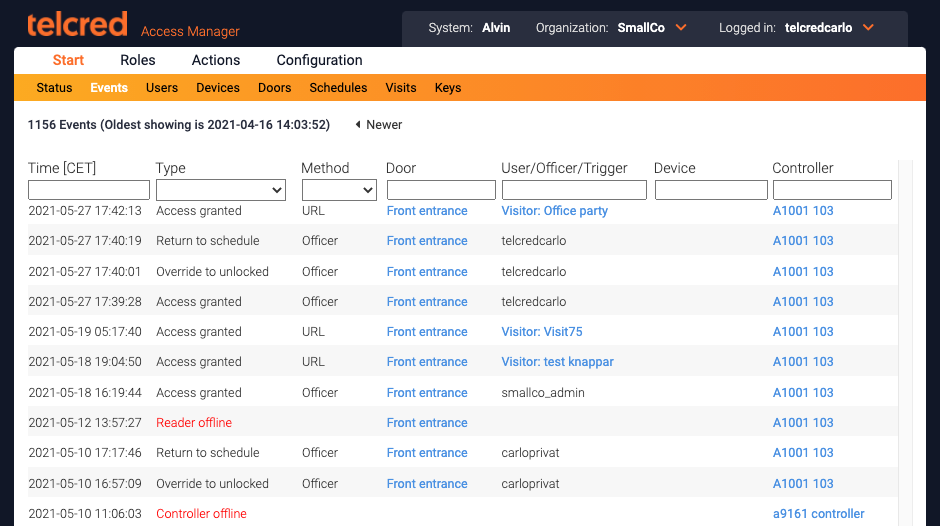Events: Difference between revisions
Telcredstaff (talk | contribs) |
Telcredstaff (talk | contribs) |
||
| Line 32: | Line 32: | ||
* ''Device lacks user''. The device was recognized by the system, but it is not linked to a user and therefore has no access rights. |
* ''Device lacks user''. The device was recognized by the system, but it is not linked to a user and therefore has no access rights. |
||
* ''User lacks authorization''. The device is linked to a user, but the user is not |
* ''User lacks authorization''. The device is linked to a user, but the user is not member of any [[Roles|role]]. |
||
* ''Authorization lacks policy''. |
* ''Authorization lacks policy''. The user is included in one or more roles, but none of these has a [[Policies|policy]] which provides access to this door. |
||
* ''Time not in policies''. The user is included in a role which has a policy for this door, but the policy does not provide access to the door at this time. |
|||
* ''Device blocked''. The device has been blocked by an administrator. |
|||
* ''User blocked''. The user has been blocked by an administrator. |
|||
* ''Invalid PIN''. Only a PIN was entered and it did not match the PIN of any user. |
|||
* ''Incorrect PIN''. Access required a PIN in addition to a card and it was not entered correctly. |
|||
* ''Device error''. Access was requested but we couldn't read the device identity correctly (typically a card that was removed too quickly). |
|||
* ''Unknown device''. The card identity is not known by the system. |
|||
* ''Controller unreachable''. An administrator or a user with the [[Telcred Entry]] app tried to remote open the door, but it was not possible to reach the controller. |
|||
=== Alerts === |
=== Alerts === |
||
Revision as of 15:06, 27 June 2019
Overview
The events page displays all events in chronological order, with the most recent event at the top. It is possible to navigate to older events using the page selector next to the text indicating the timestamp of the oldest event on the current page.
The columns display:
- Time. Expressed in the timezone of the current organization
- Type. For example, access granted, access denied, alert,...
- Method. What credential was used in an access event
- Door
- User
- Device
- Controller
It is possible to filter the list by using either the dropdown menus or by entering text in the text fields.
Note that not all events have values for all the columns. For example, a controller offline event does not have method, user, device, or door.
Event types
Access granted
Access granted means that the door was successfully and temporarily unlocked so that someone could enter. The access time (the amount of time that the door should be unlocked during an access granted event) can be set for the individual door.
Access denied
A grant access request can be denied for a variety of reasons depending on the credential used and how the access rules have been set up. Here are the reasons displayed in the events list with a short explanation:
- Device lacks user. The device was recognized by the system, but it is not linked to a user and therefore has no access rights.
- User lacks authorization. The device is linked to a user, but the user is not member of any role.
- Authorization lacks policy. The user is included in one or more roles, but none of these has a policy which provides access to this door.
- Time not in policies. The user is included in a role which has a policy for this door, but the policy does not provide access to the door at this time.
- Device blocked. The device has been blocked by an administrator.
- User blocked. The user has been blocked by an administrator.
- Invalid PIN. Only a PIN was entered and it did not match the PIN of any user.
- Incorrect PIN. Access required a PIN in addition to a card and it was not entered correctly.
- Device error. Access was requested but we couldn't read the device identity correctly (typically a card that was removed too quickly).
- Unknown device. The card identity is not known by the system.
- Controller unreachable. An administrator or a user with the Telcred Entry app tried to remote open the door, but it was not possible to reach the controller.