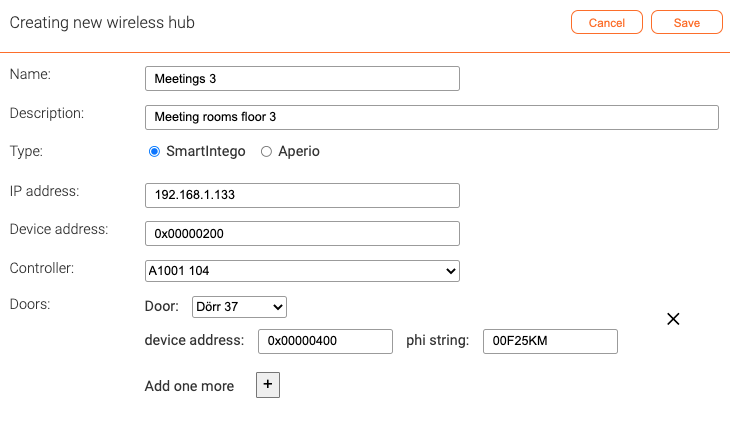Hubs
In order to use wireless locks from SimonsVoss SmartIntego or Assa Aperio it is necessary to first connect the doors to a hub. One SmartIntego hub can connect up to 16 doors and one Assa Aperio hub can connect up to 8 doors.
Every hub has a managing controller. For SmartIntego, a controller can manage multiple hubs and the controller is specified on the hub page. For Assa Aperio, a controller can only manage one hub, and the hub is specified in the controller settings.
When creating a new hub, first give the hub a name and select the type (Aperio or SmartIntego).For SmartIntego hubs, it is necessary to specify:
- the IP address of the hub (which is used by the controller to find the hub so it should never change)
- the device address of the hub (a SmartIntego internal address that can be found using the SmartIntego software tool)
- the hub's managing controller
Then add the door(s) to the hub. When adding a door, first select the door from the drop down menu, and then enter the hardware settings for the actual wireless lock (these will differ a bit depending on if it is Assa Aperio or SmartIntego).