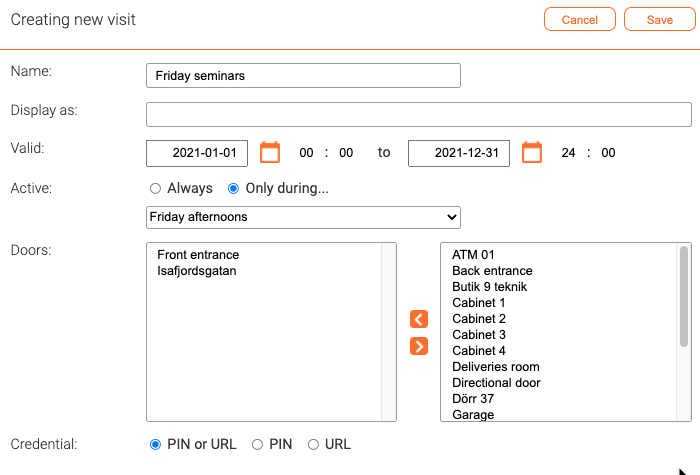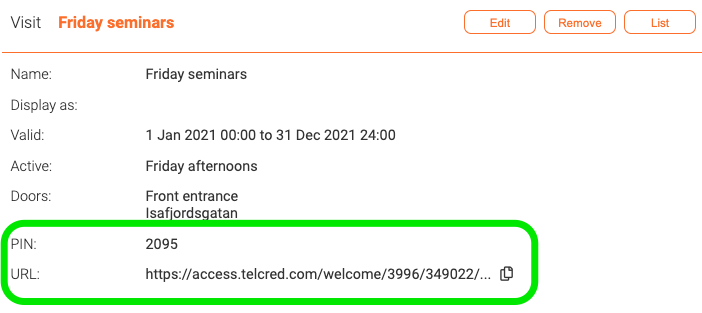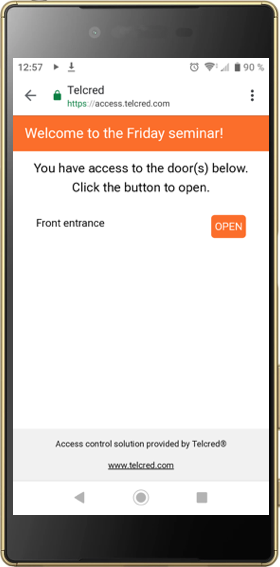Visits: Difference between revisions
Jump to navigation
Jump to search
Telcredstaff (talk | contribs) No edit summary |
Telcredstaff (talk | contribs) No edit summary |
||
| Line 1: | Line 1: | ||
Visits |
Visits make it easy to give people access to one or more doors, for a limited time, even if they are not registered users in the system. The intended usage is to make it easy to let e.g. visitors to an event let themselves in. |
||
A Visit is defined by its: |
|||
Before creating a new visit, it is necessary to have at least one policy with credential type ''URL''. All such policies will be able for selection in the ''Create Visit'' screen. Of course, a policy only needs to be created once and not for every new visit. |
|||
* Validity |
|||
* Schedule |
|||
* Door(s) |
|||
* Credential type (PIN, URL or both) |
|||
[[File:create_visit.png|Create visit]] |
[[File:create_visit.png|Create visit]] |
||
Revision as of 08:35, 21 June 2018
Visits make it easy to give people access to one or more doors, for a limited time, even if they are not registered users in the system. The intended usage is to make it easy to let e.g. visitors to an event let themselves in.
A Visit is defined by its:
- Validity
- Schedule
- Door(s)
- Credential type (PIN, URL or both)
Immediately after creating the new visit, its URL is displayed:
Copy and paste this URL into an email message or similar and send to the visitors. When they click the link they will be taken to a web page that displays an "Open" button for each door they have access to at that particular time.