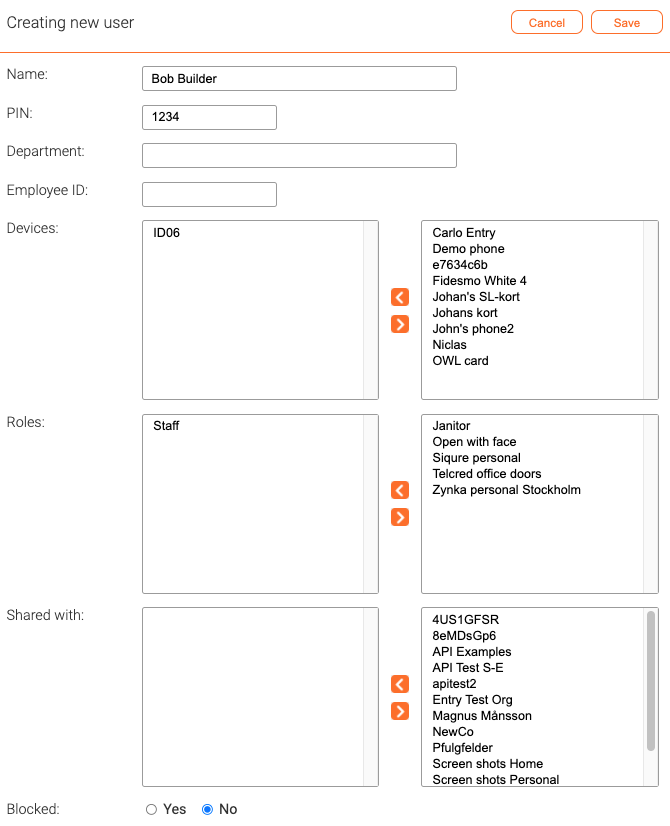Users: Difference between revisions
Jump to navigation
Jump to search
Telcredstaff (talk | contribs) No edit summary |
Telcredstaff (talk | contribs) No edit summary |
||
| Line 2: | Line 2: | ||
[[File: |
[[File:create-user.png|border|Create user]] |
||
| Line 15: | Line 15: | ||
* ''Blocked''. A blocked user will immediately lose all access rights, but can be unblocked at a later time |
* ''Blocked''. A blocked user will immediately lose all access rights, but can be unblocked at a later time |
||
At the bottom of the page, there is a link that lets you [[Validating access|check the access rights for the user]]. |
|||
Revision as of 14:30, 13 October 2021
On the user detail page the administrator can view and edit all the information that pertains to the users of the system.
The fields for a user are:
- Name. The only mandatory field
- PIN. The user's personal PIN. The PIN default PIN length is 4 digits, but can be changed by the organization owner
- Department. Optional and for information only
- Employee ID. Optional and for information only
- Devices. The devices (cards and phones) assigned to the user. Assigning a device to a user can be done either here or on the device page.
- Shared with. A user can be shared with other organizations. See further Delegation.
- Blocked. A blocked user will immediately lose all access rights, but can be unblocked at a later time
At the bottom of the page, there is a link that lets you check the access rights for the user.