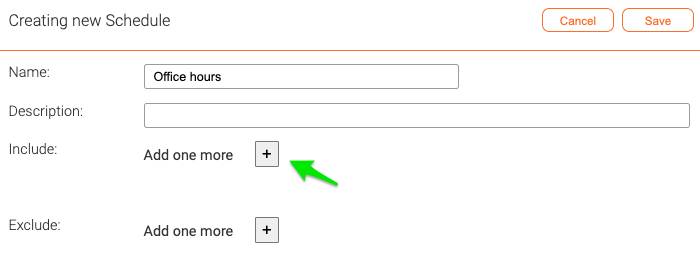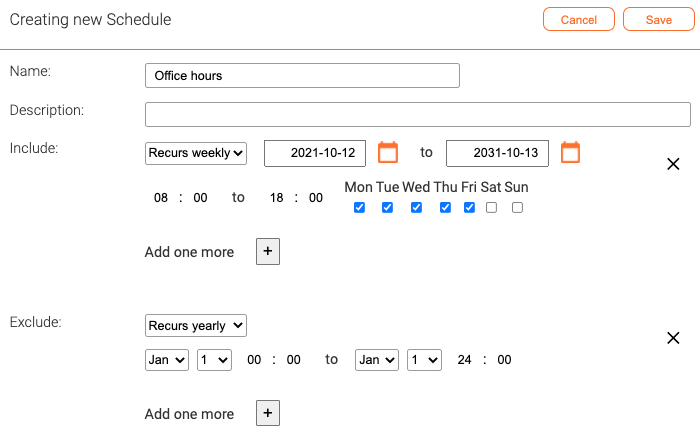Schedules: Difference between revisions
Jump to navigation
Jump to search
Telcredstaff (talk | contribs) No edit summary |
Telcredstaff (talk | contribs) No edit summary |
||
| Line 18: | Line 18: | ||
Note that it is also possible to exclude schedule items. This is useful to cope with e.g. public holidays. |
Note that it is also possible to exclude schedule items. This is useful to cope with e.g. public holidays. |
||
After finishing adding schedule items, click ''Save''. |
|||
Revision as of 15:01, 13 October 2021
In Telcred Access Manager, schedules are used to:
- Control when doors should be locked / unlocked / double locked
- Control when privileges (access rights) should be active
First, give the schedule a meaningful name. The next step is to add at least one schedule item. Add a schedule item by clicking the + sign.
Schedule items can occur once, recur weekly or recur yearly. To create a schedule that always gives access, select recur weekly and check that all days of the week are selected and that the start and end times are from 00:00 to 24:00.
Note that it is also possible to exclude schedule items. This is useful to cope with e.g. public holidays.