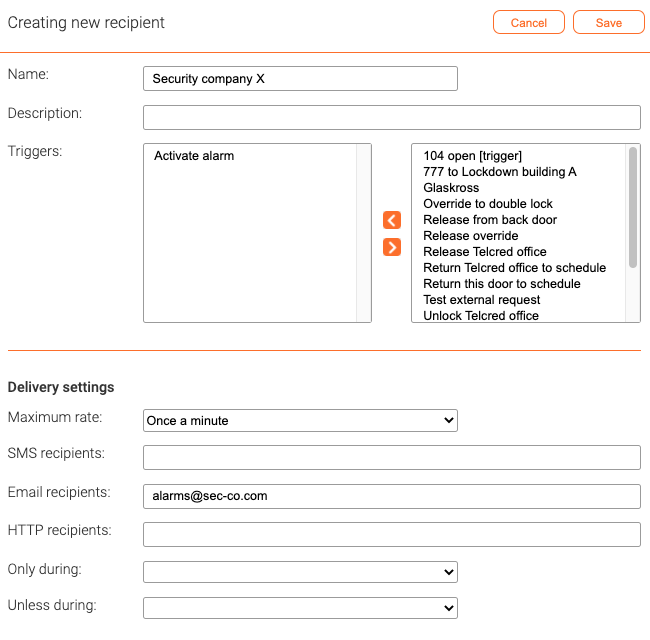Recipients: Difference between revisions
Telcredstaff (talk | contribs) No edit summary |
Telcredstaff (talk | contribs) No edit summary |
||
| (12 intermediate revisions by the same user not shown) | |||
| Line 1: | Line 1: | ||
Recipients define who should receive notifications when certain things happen (defined using [[Triggers|triggers]]) as well as some rules about how often and when notifications should be sent. |
|||
The purpose of ''Notifications'' is to generate an email or an SMS when certain types of events occur. |
|||
To create a new |
To create a new recipient, select ''Recipients'' in the Configuration section of the menu and click ''Add new''. |
||
[[File: |
[[File:create-recipient.png|border|Create recipient]] |
||
Select one or more [[Triggers|triggers]] for which the recipient should receive notifications. |
|||
The ''Name'' field is is included in emails as part of the subject. |
|||
=== Delivery settings === |
|||
The ''Description'' field is included in both emails and SMSs. |
|||
| ⚫ | |||
Multiple ''Event types'' can be included in a single notification. For example, you can create a notification called "Tamper alarm", and include the event types ''Controller Tamper'' |
|||
and ''Reader tamper''. |
|||
| ⚫ | |||
| ⚫ | |||
| ⚫ | |||
| ⚫ | |||
| ⚫ | |||
Latest revision as of 14:54, 28 September 2021
Recipients define who should receive notifications when certain things happen (defined using triggers) as well as some rules about how often and when notifications should be sent.
To create a new recipient, select Recipients in the Configuration section of the menu and click Add new.
Select one or more triggers for which the recipient should receive notifications.
Delivery settings
It is possible to specify a Maximum rate for the number of notifications that will be generated during e.g. one hour or a day.
Multiple SMS recipients can be specified with comma (,) between each recipient, and the same is true for email recipients and HTTP recipients.
Finally, it is possible to limit the times during which notifications are sent by specifying a schedule for Only during and / or Unless during. If no schedule is specified, the notification will always be sent when the corresponding trigger is activated.