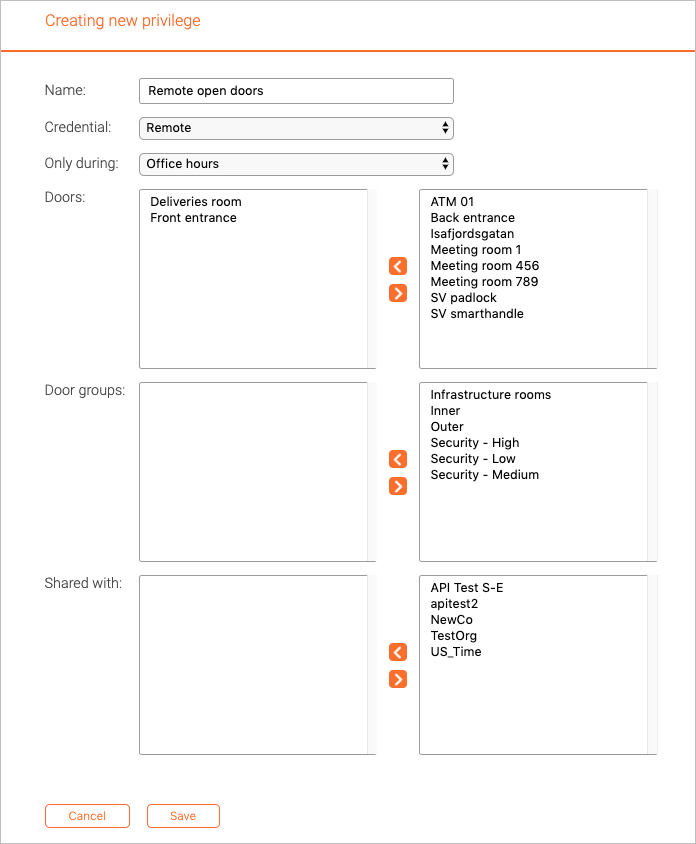Privileges: Difference between revisions
Telcredstaff (talk | contribs) No edit summary |
Telcredstaff (talk | contribs) No edit summary |
||
| Line 1: | Line 1: | ||
In Telcred Access Manager, policies express access rights. You can think of a policy as a key that opens one or more doors |
In Telcred Access Manager, policies express access rights. You can think of a policy as a key that opens one or more doors with a specified credential (e.g. card + PIN), optionally restricted to times defined by a [[Schedules|schedule]]. |
||
The possible credentials are: |
The possible credentials are: |
||
| Line 14: | Line 14: | ||
Start by giving the policy a meaningful name. A good name indicates which door(s) the policy opens and |
Start by giving the policy a meaningful name. A good name indicates which door(s) the policy opens and with which credential (e.g. card + PIN). Next, select which credential should be used and optionally a schedule during which the policy should be active. |
||
Finally, select the door(s) the policy should be able to open by selecting them in the list to the right and moving them over to the left by clicking the left arrow. It is possible to specify the doors that the policy should open either by including the individual [[Doors|doors]] or one or more [[Door groups|door groups]]. It is perfectly fine to mix individual doors and door groups in the same policy. |
Finally, select the door(s) the policy should be able to open by selecting them in the list to the right and moving them over to the left by clicking the left arrow. It is possible to specify the doors that the policy should open either by including the individual [[Doors|doors]] or one or more [[Door groups|door groups]]. It is perfectly fine to mix individual doors and door groups in the same policy. |
||
Revision as of 12:05, 4 October 2018
In Telcred Access Manager, policies express access rights. You can think of a policy as a key that opens one or more doors with a specified credential (e.g. card + PIN), optionally restricted to times defined by a schedule.
The possible credentials are:
- Card only
- Card + PIN
- PIN only
- Remote (The Telcred Entry app)
To create a new policy, select Policies in the main menu and click Add new.
Start by giving the policy a meaningful name. A good name indicates which door(s) the policy opens and with which credential (e.g. card + PIN). Next, select which credential should be used and optionally a schedule during which the policy should be active.
Finally, select the door(s) the policy should be able to open by selecting them in the list to the right and moving them over to the left by clicking the left arrow. It is possible to specify the doors that the policy should open either by including the individual doors or one or more door groups. It is perfectly fine to mix individual doors and door groups in the same policy.
It is possible to share a policy with another organization in the same system. Policy sharing is explained in the section about delegation.