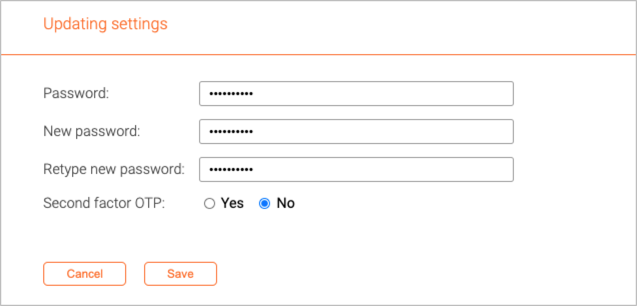Officer settings: Difference between revisions
Jump to navigation
Jump to search
Telcredstaff (talk | contribs) |
Telcredstaff (talk | contribs) |
||
| Line 2: | Line 2: | ||
== Change password == |
== Change password == |
||
To change the password, simply enter the old |
To change the password, simply enter the old password and the new one (twice). |
||
[[File:change-pwd.png|Change password]] |
[[File:change-pwd.png|Change password]] |
||