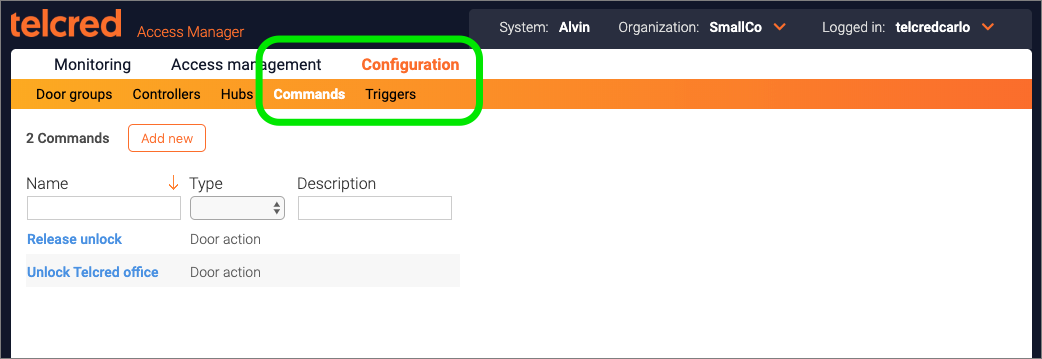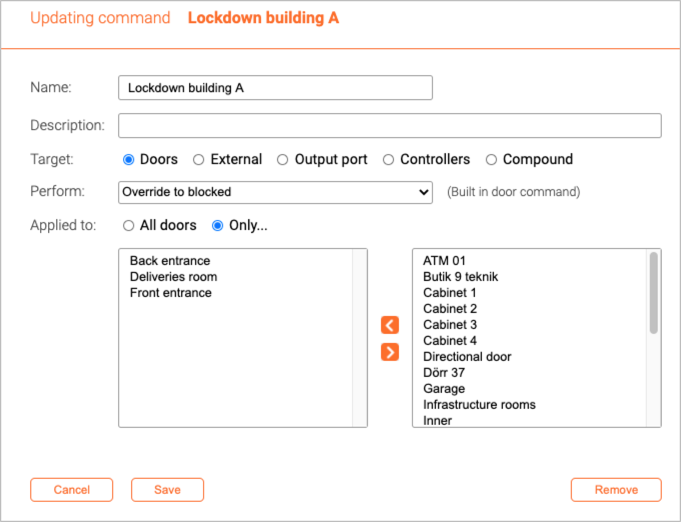Commands
Jump to navigation
Jump to search
Overview
A command is defined as a set of one or more predefined actions that can either be performed by an administrator or as a result of a predefined trigger event. Commands and triggers are found under the Configuration section in the main menu.
Some use cases for commands and triggers include:
- Perform an action simultaneously on a number of doors, a door group, or a combination (e.g. block all doors in a section of the building to achieve a "lockdown").
- Interact with an external system (e.g. arm or disarm an intrusion detection system)
- Allow end users to perform an action normally only available to administrators (e.g. unlock a door or return it to schedule)
Commands
When creating a new command, you need to give it a name and define which type it is:
- Door action. Performs an action on one or more doors. The actions available are the same that the administrator can perform from the door detail page.
- External. Will make an http request to an external system. It is possible to specify the URL, http method and body.
- Compound. Includes commands already defined (which can be either door action or external).