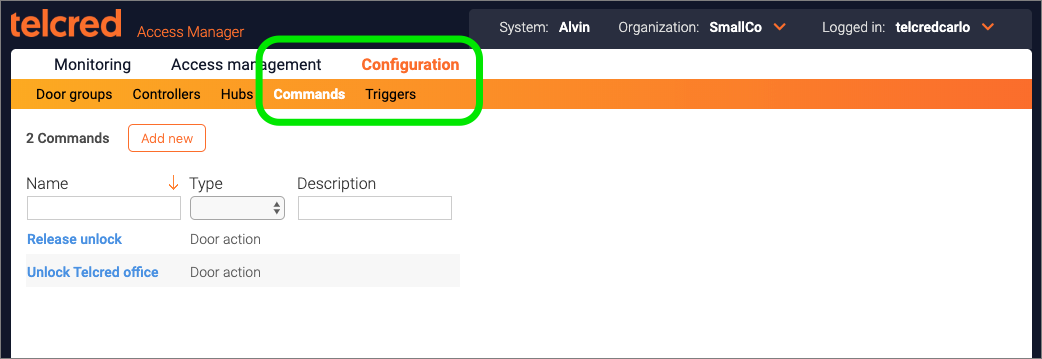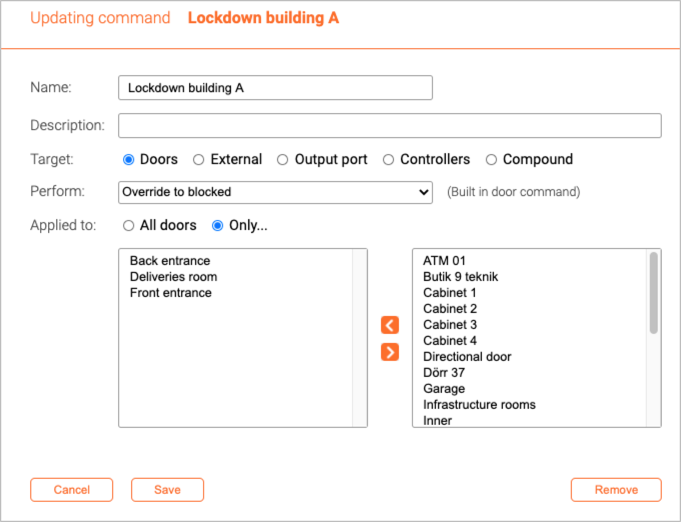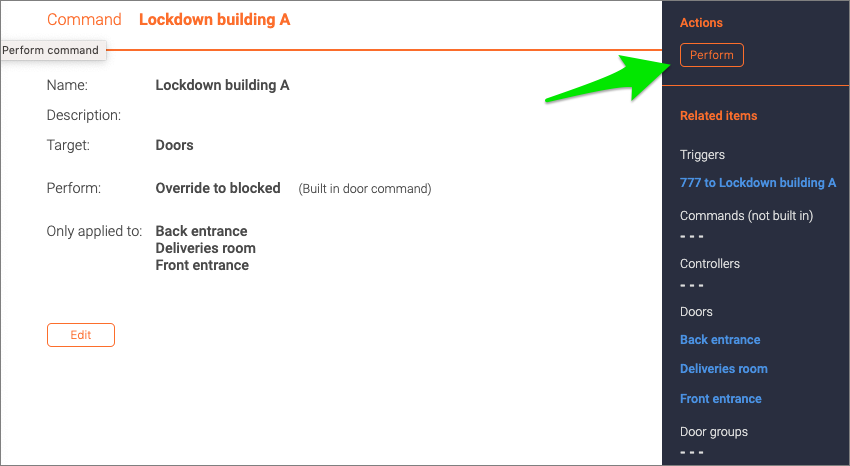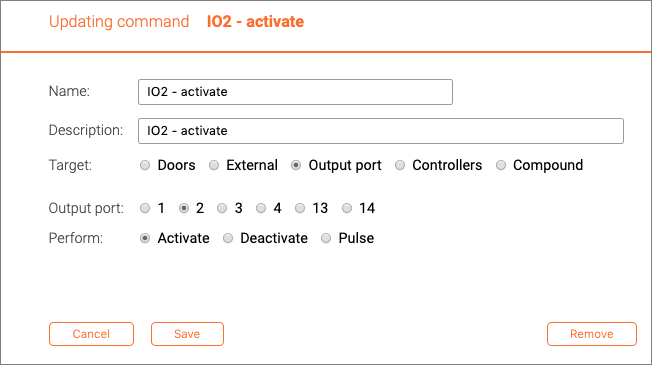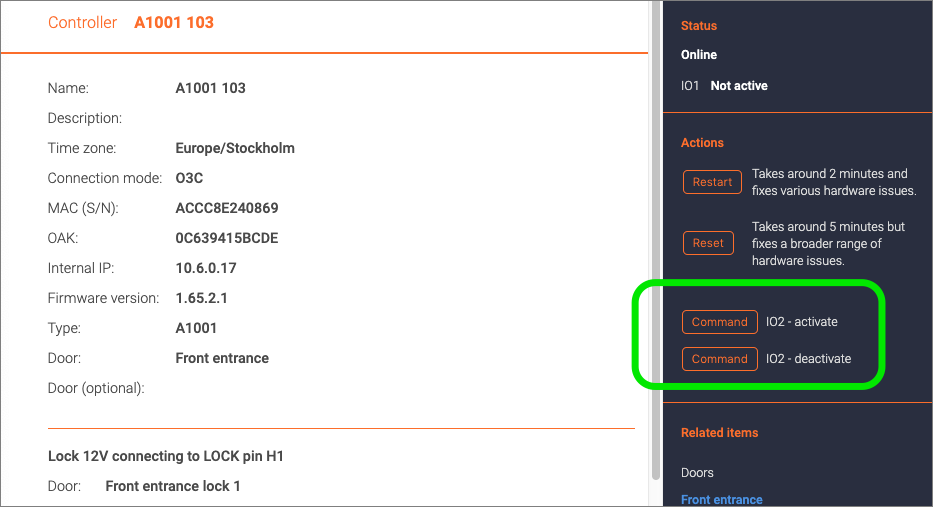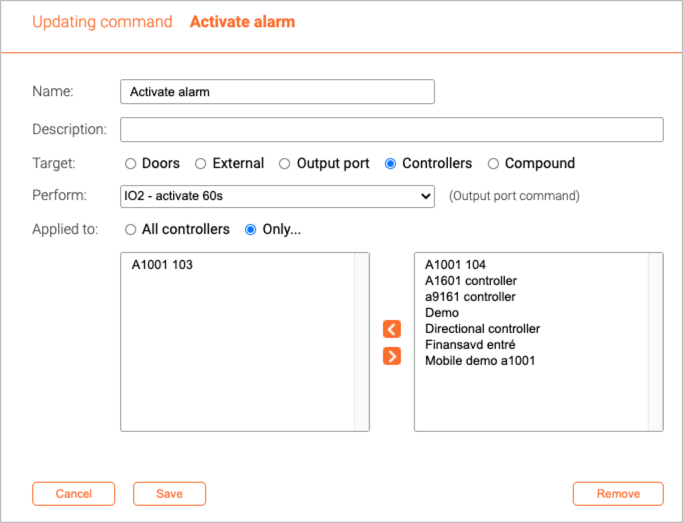Commands
Overview
A command is defined as a set of one or more predefined actions that can either be performed by an administrator or as a result of a predefined trigger event. Commands and triggers are found under the Configuration section in the main menu.
Some use cases for commands and triggers include:
- Perform an action simultaneously on a number of doors, a door group, or a combination of both (e.g. block all doors in a section of the building to achieve a "lockdown").
- Interact with an external system (e.g. arm or disarm an intrusion detection system or turn on the lights)
- Allow end users to perform an action normally only available to administrators (e.g. unlock a door or return it to schedule)
Commands
Command targets
When creating a new command, you need to give it a name and define its target:
- Doors. Performs an action on one or more doors. The actions available are the same that the administrator can perform from the door detail page.
- External. Will make an http request to an external system. It is possible to specify the URL, http method, and body.
- Output port. Activate, deactivate, or pulse an output port.
- Controllers. Target the output port(s) of one or more specific controllers.
- Compound. Perform a series of commands of any type listed above. Furthermore, a compound command can also refer to other compound commands (they can be nested). One example usage of compound commands is to create a command which both affects doors and can interact with external systems, e.g. block all doors in one building, turn on a siren connected to an output port, and make an http request to an alarm center.
Performing commands from the administrator GUI
In most cases, it is possible to perform (or "run") the command straight from its detail page:
The exception to this rule is ouput port commands, which need to be started from a controller detail page (see below).
Commands targeting output ports
Configuring commands that target the output port(s) on one or more controllers is a little complicated. First, it is necessary to configure the command(s) with target Output port. It is necessary to specify which output port the command should act on and what the action should be (activate, deactivate, or pulse).
Note that not all controllers have all IO ports (e.g. Axis A1001 only has IO1 and IO2) so it is necessary to know which type of controller that will be used when specifying the output port of the command. It is also necessary to configure the IO ports of the controller.
Command(s) with target output port cannot be performed directly from the command detail page (as it has not been defined which controller(s) they should target). Instead, they can be performed from a controller detail page if the controller has a matching output port configured. The command button(s) will show up under the Actions section for the controller.
Another way to perform an output port command is to specify it as the action of a command with target Controllers and then tie the command to a trigger (see further below). One example where this could be relevant is if the output port of a specific controller has been directly connected to e.g. an alarm panel and it should be possible to arm or disarm the alarm from any of a number of readers.