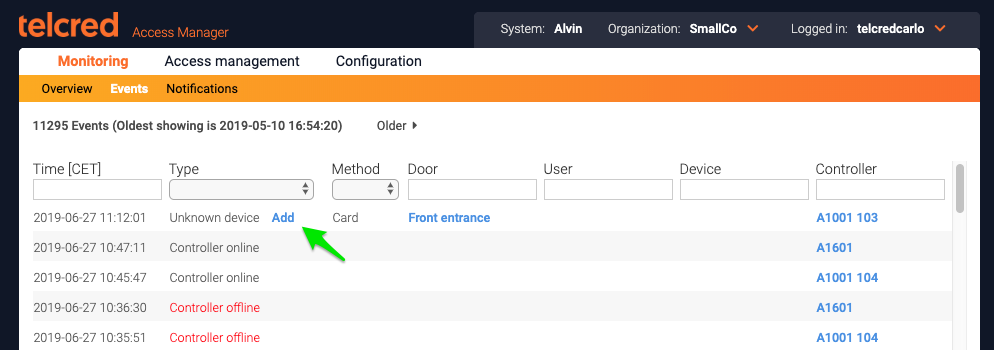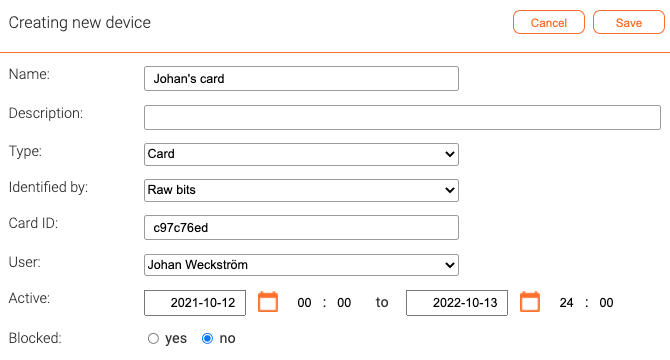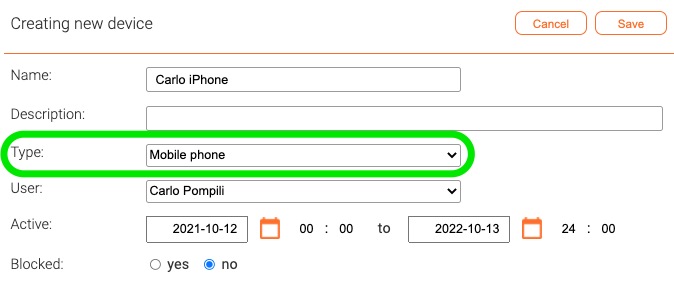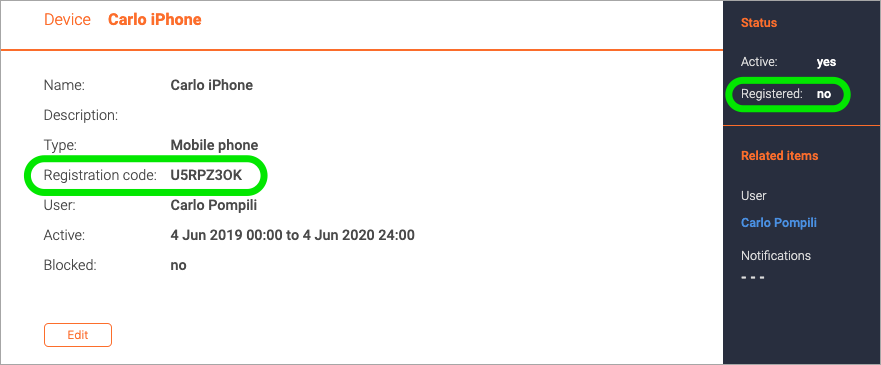Cards: Difference between revisions
Telcredstaff (talk | contribs) |
Telcredstaff (talk | contribs) |
||
| Line 37: | Line 37: | ||
Just like for cards, it is possible assign the phone to a user, specify the time period during which the phone should be active, and to block it temporarily if it has been lost. |
Just like for cards, it is possible assign the phone to a user, specify the time period during which the phone should be active, and to block it temporarily if it has been lost. |
||
After saving, a ''Registration code'' is presented which is needed when starting the [[Telcred_Entry]] app for the first time. This associates the app that the user downloaded and installed with its corresponding identity in Telcred Access Manager. |
After saving, a ''Registration code'' is presented which is needed when starting the [[Telcred_Entry|Telcred Entry]] app for the first time. This associates the app that the user downloaded and installed with its corresponding identity in Telcred Access Manager. |
||
Revision as of 15:14, 27 March 2018
Telcred currently supports two main types of devices or credentials: cards and mobile phones.
Cards
A common way to add a new card to the system is to first touch it to a connected reader. Then select Events in the main menu. An unknown device should appear at the top of the list with a link to add it (it can take a few seconds before the event shows up).
When adding a new card it is required to give it a name. It is also possible to enter an optional description.
The field Identified by has two possible values: Raw bits and Number. Raw bits is the default and means that the card is identified by all the bits that the reader receives from the card. If raw bits is chosen, the Card ID needs to be entered with hexadecimal notation (this is done automatically if the card is touched to a reader).
If, instead, the card should be identified by Number, the Card ID should be entered as a decimal number (e.g. 12408).
In general, it is always better to use Raw bits and the only reason to use Number is for backwards compatibility with a previous access control system (for example, if the customer already has a large number of cards for which only the decimal number is known, and it is not practical to collect and swipe the cards).
The card can be assigned to a user in this screen or it can be done in the User screen. It is possible to specify the time period during which the card should be active. A card which does not belong to a user or is no longer active is not able to open any doors.
A card can be temporarily blocked, e.g. if it is lost. If found again, the card can simply be unblocked.
A card can only belong to one user at the time, but it is possible to reassign it from one user to another.
Mobile phones
To register a mobile phone, add a new Device and select type Mobile phone.
Just like for cards, it is possible assign the phone to a user, specify the time period during which the phone should be active, and to block it temporarily if it has been lost.
After saving, a Registration code is presented which is needed when starting the Telcred Entry app for the first time. This associates the app that the user downloaded and installed with its corresponding identity in Telcred Access Manager.