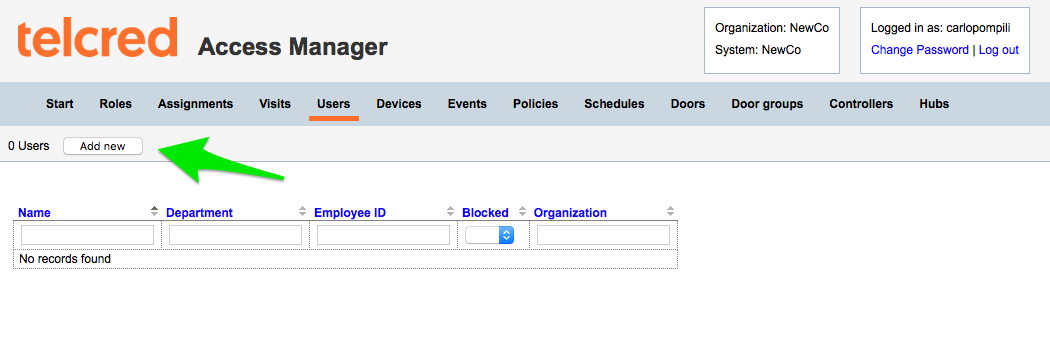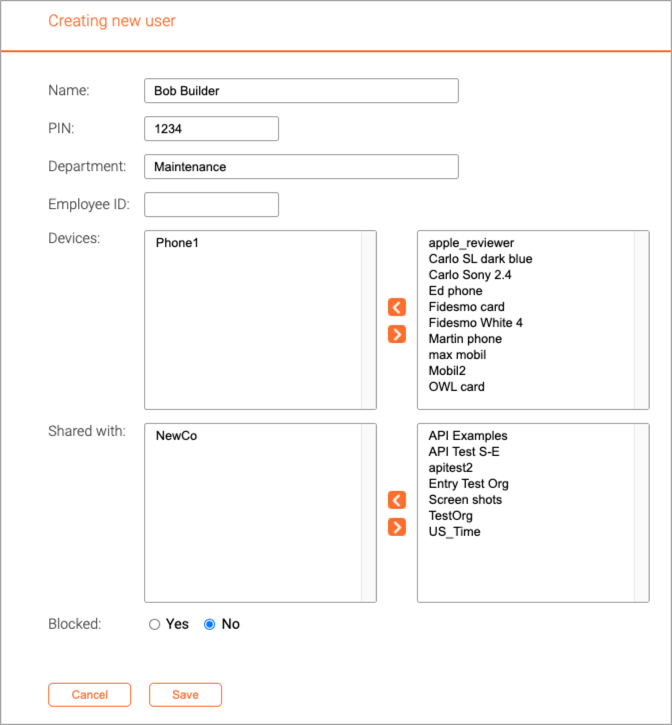Users
Jump to navigation
Jump to search
To create a new user, select Users in the main navigation menu and press Add new.
The fields for a user are:
| Name | The only mandatory field |
| PIN | The user's personal four digit PIN |
| Department | Optional information |
| Employee ID | Optional information |
| Devices | Devices (cards and phones) not currently assigned to a user are displayed in the box to the right. Assign them to this user by moving them over to the left. Note that assigning a device to a user can be done either here or on the device page |
| Shared with | Only relevant for delegation (multiple organizations within a system). To share this user with other organizations, move them over to the left |
| Blocked | A blocked user will immediately lose all access rights, but can be unblocked at a later time |