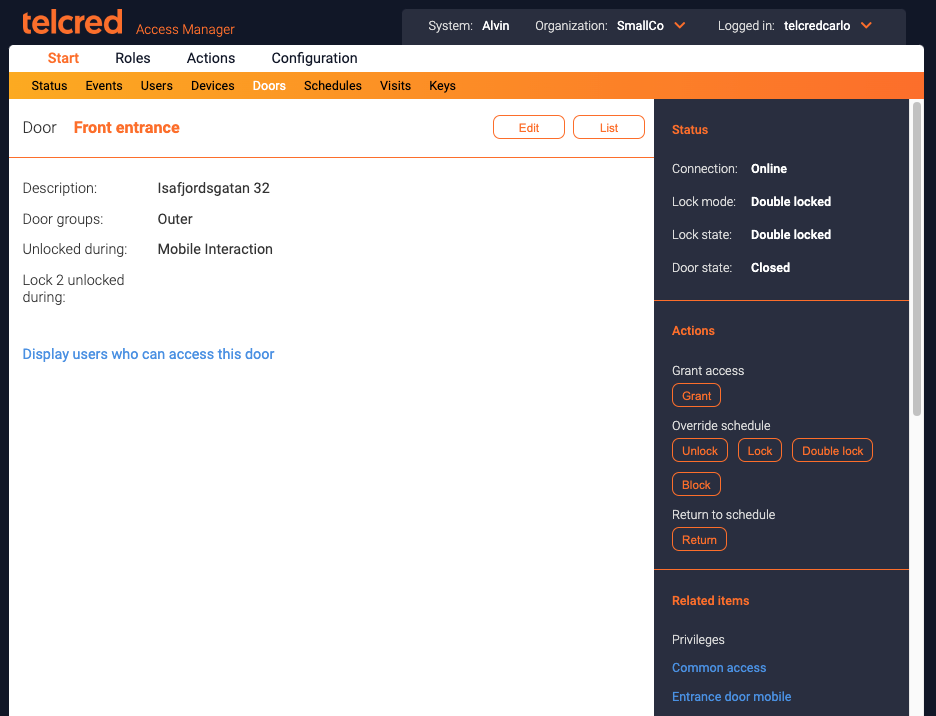Doors
Jump to navigation
Jump to search
There are a few settings for a door:
- Name. Should be something meaningful to the administrator (and the end users if they use mobile access through either Telcred Entry or Visits.
- Description. Optional
- Access time. This is the time the lock stays unlocked after a credential has been accepted by the reader
- Open too long alarm. After this time the alert Door left open will be generated and the reader will indicate an alarm
- Pre-alarm. The number of seconds before Open too long time that the reader will warn the user to close the door.
- Unlock. The door will be unlocked according to a schedule (e.g. weekdays between 09.00 and 17.00). If the door has two locks, both will be unlocked
- Unlock lock 2 only. Allows to unlock only the second lock according to a schedule (typically a night lock / motor lock)