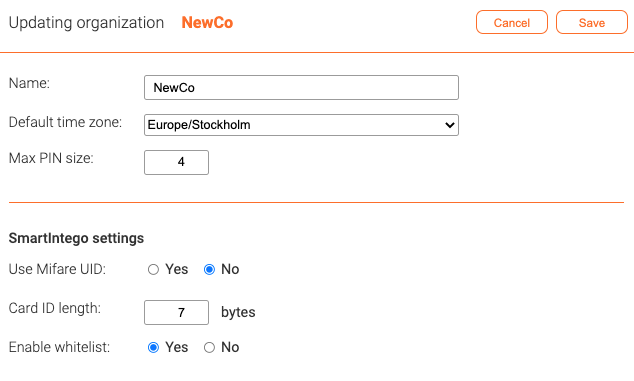SmartIntego settings
There are a few settings that are necessary in order for locks from SimonsVoss SmartIntego to work correctly. A few overall settings are found in the Organization Owner view and must match the programming of the SmartIntego locks (done with the SmartIntego software from SimonsVoss).
First, it is necessary to define whether the card ID is Mifare UID or data stored in the encrypted card memory. If the card ID comes from the card memory, it is also necessary to specify how long (how many bytes) the card ID is. This setting has to match both the physical cards and the programming of the SmartIntego locks. For example, if DESFire application is used, and the card ID stored on the cards is seven bytes, this settings should be ' 7 '.
In the Organization Owner view it is also possible to define whether to enable whitelist, where up to 250 card identities can be stored in the lock itself. In most cases you would want to set this to 'Yes', but in some special cases you do not want door controllers to try to write to the lock whitelist. In this case it is possible to prevent this for all controllers and locks by setting 'Enable whitelist' to No.
If the privilege has been defined with this type, the credential ID will be stored in the lock's own whitelist. In contrast, for privileges of type Regular, it is the controller that makes the access control decision.