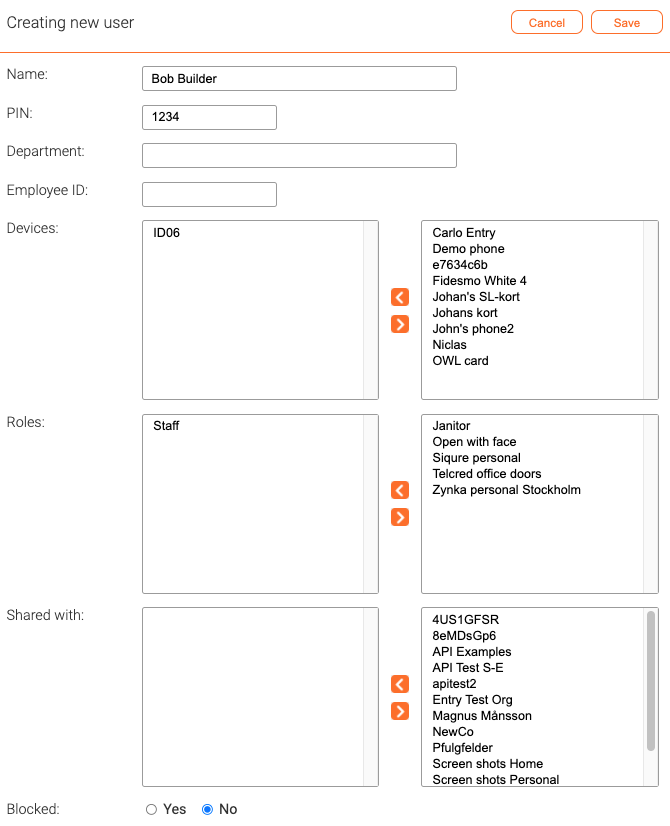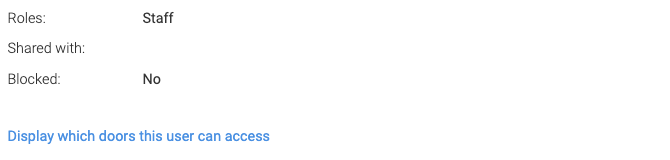Users
Jump to navigation
Jump to search
On the user detail page the administrator can view and edit all the information that pertains to the users of the system.
The fields for a user are:
- Name. The only mandatory field
- PIN. The user's personal PIN. The PIN default PIN length is 4 digits, but can be changed by the organization owner
- Department. Optional and for information only
- Employee ID. Optional and for information only
- Devices. The devices (cards and phones) assigned to the user. Assigning a device to a user can be done either here or on the device page.
- Shared with. A user can be shared with other organizations. See further Delegation.
- Blocked. A blocked user will immediately lose all access rights, but can be unblocked at a later time
At the bottom of the page, there is a link that lets you check the access rights for the user.