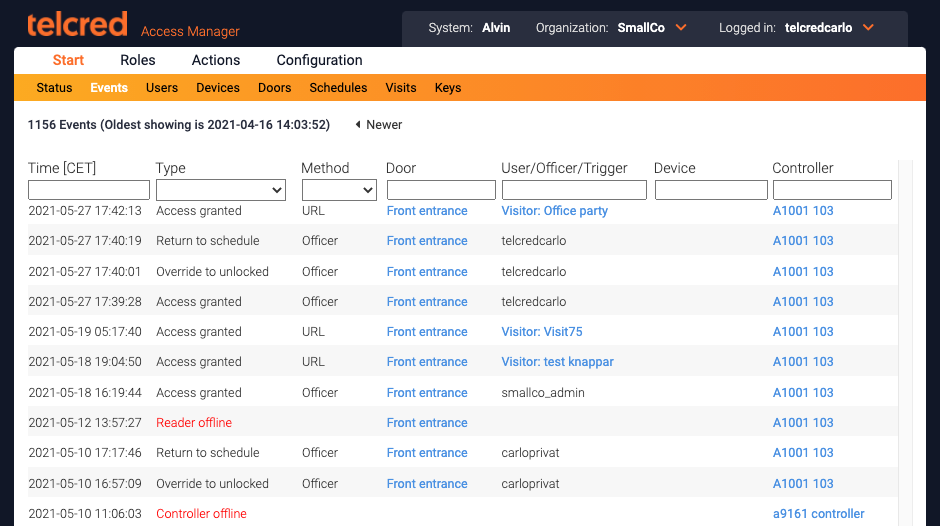Events
Overview
The events page displays all events in chronological order, with the most recent event at the top. It is possible to navigate to older events using the page selector next to the text indicating the timestamp of the oldest event on the current page.
The columns display:
- Time. Expressed in the timezone of the current organization
- Type. For example, access granted, access denied, alert,...
- Method. What credential was used in an access event
- Door
- User
- Device
- Controller
It is possible to filter the list by using either the dropdown menus or by entering text in the text fields.
Note that not all events have values for all the columns. For example, a controller offline event does not have method, user, device, or door.
Event types
Access granted
Access granted means that the door was successfully and temporarily unlocked so that someone could enter. The amount of time that the door should be unlocked during an access granted event can be set for the individual door.