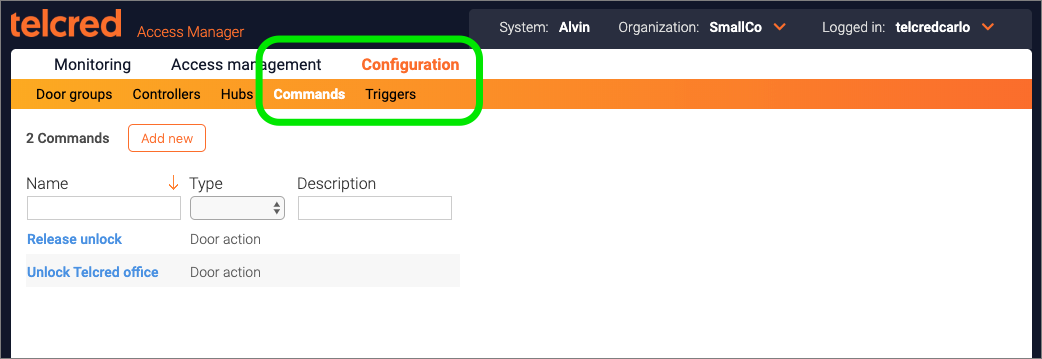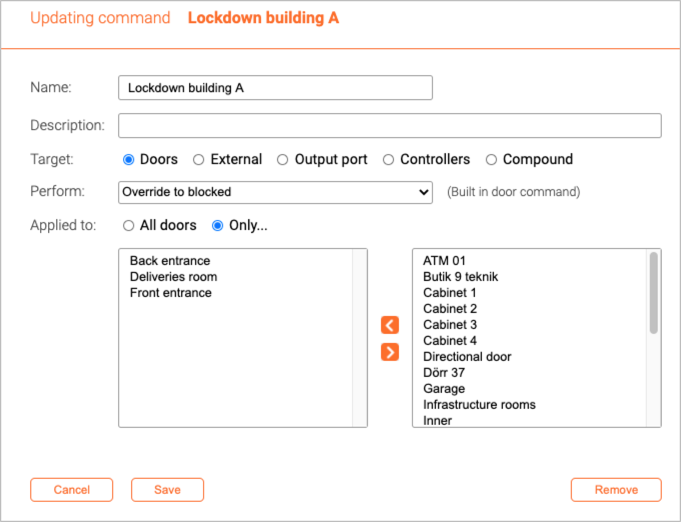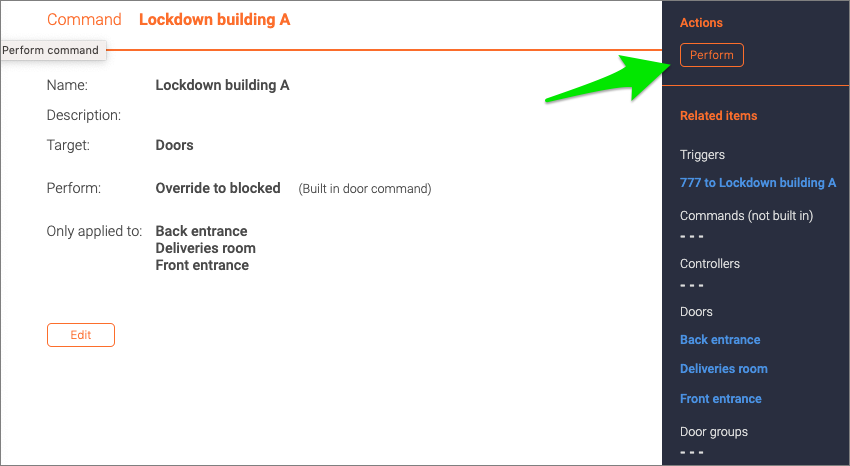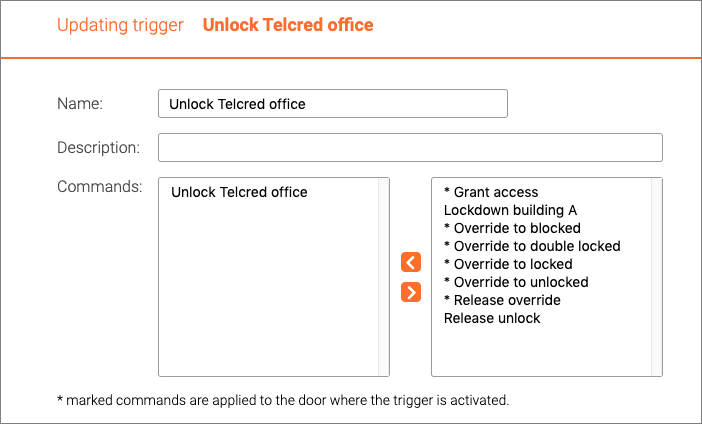Commands: Difference between revisions
Telcredstaff (talk | contribs) |
Telcredstaff (talk | contribs) |
||
| Line 40: | Line 40: | ||
The next step is to define the PIN code for this specific trigger. Trigger PIN codes always start with a * followed by one or more digits. It is recommended to use the same number of digits as for normal user PIN codes. |
The next step is to define the PIN code for this specific trigger. Trigger PIN codes always start with a * followed by one or more digits. It is recommended to use the same number of digits as for normal user PIN codes. |
||
[[file:trigger-settings|Trigger settings]] |
|||
It is also necessary to define the required authentication credential, which can be card or PIN (note that in this case, it is the user's personal PIN and have nothing to do with the trigger PIN). |
It is also necessary to define the required authentication credential, which can be card or PIN (note that in this case, it is the user's personal PIN and have nothing to do with the trigger PIN). |
||
Revision as of 13:16, 12 November 2019
Overview
A command is defined as a set of one or more predefined actions that can either be performed by an administrator or as a result of a predefined trigger event. Commands and triggers are found under the Configuration section in the main menu.
Some use cases for commands and triggers include:
- Perform an action simultaneously on a number of doors, a door group, or a combination (e.g. block all doors in a section of the building to achieve a "lockdown").
- Interact with an external system (e.g. arm or disarm an intrusion detection system)
- Allow end users to perform an action normally only available to administrators (e.g. unlock a door or return it to schedule)
Commands
When creating a new command, you need to give it a name and define which type it is:
- Door action. Performs an action on one or more doors. The actions available are the same that the administrator can perform from the door detail page.
- External. Will make an http request to an external system. It is possible to specify the URL, http method and body.
- Compound. Includes commands already defined, which can be either door action or external. This allows the administrator to create a command which both affects doors and can interact with an external system (e.g. block all doors in one building and make an http request to the alarm center).
It is possible to perform (or "run") the command straight from its detail page:
Triggers
Triggers are a way to start one or more commands from an access control reader. To define a trigger, it is necessary to give it a name and specify which command(s) it should start.
Both user defined commands and native door actions are available. The latter will be applied only to the door where the trigger is activated.
The next step is to define the PIN code for this specific trigger. Trigger PIN codes always start with a * followed by one or more digits. It is recommended to use the same number of digits as for normal user PIN codes.
It is also necessary to define the required authentication credential, which can be card or PIN (note that in this case, it is the user's personal PIN and have nothing to do with the trigger PIN).
Finally, it is possible to define limitations on on the trigger:
- On which doors it can be entered (doors and/or door groups)
- Who is allowed to enter it (roles)
- When can it be entered (schedule)