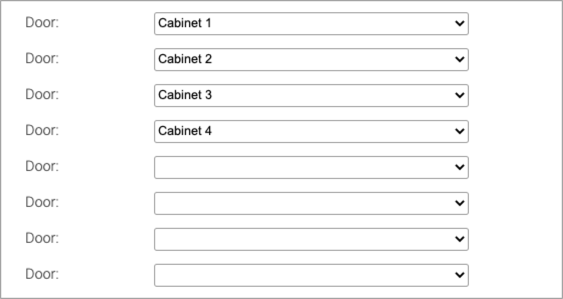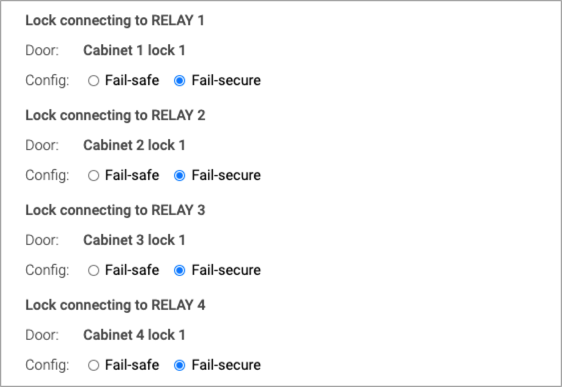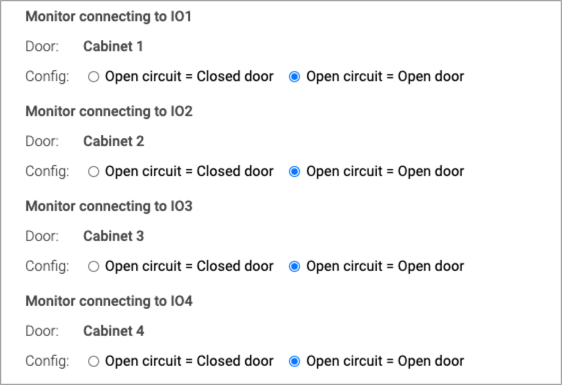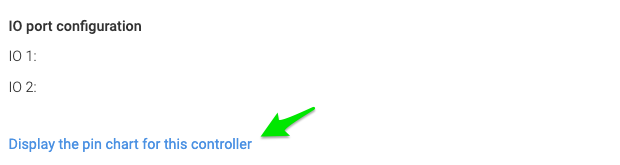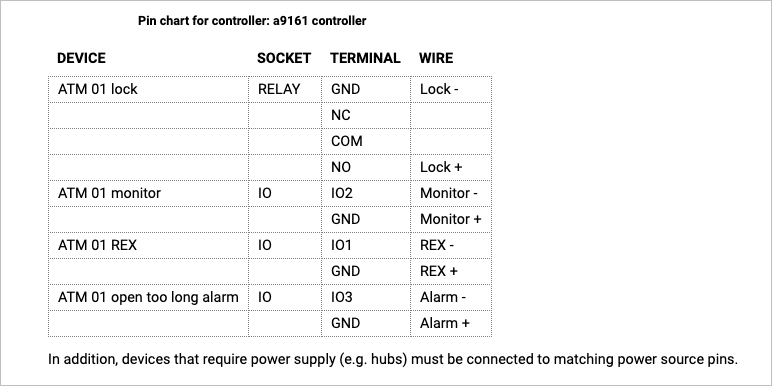A9188 settings: Difference between revisions
Telcredstaff (talk | contribs) |
Telcredstaff (talk | contribs) |
||
| Line 24: | Line 24: | ||
=== Monitor settings === |
=== Monitor settings === |
||
A common type of door monitor is a magnet sensor. The door monitor senses if the door is open or closed. A "door forced open" alert will be generated if the door is opened without a prior ''access granted'' event. |
|||
* A ''door open too long'' alert will be generated if the door is open too long (configurable for each door). |
|||
* A "door forced open" alert will be generated if the door is opened without a prior ''access granted'' event, such as presenting a valid credential to the reader or using the REX button (see below). |
|||
| ⚫ | |||
| ⚫ | |||
| ⚫ | |||
Note: Currently, the A9188 does not support ''open too long'' alerts. |
|||
| ⚫ | |||
=== Reader settings === |
=== Reader settings === |
||
Revision as of 10:38, 19 October 2020
Door
The A9188 controller can control up to eight doors:
Select the doors from the dropdown list (you may need to create them first).
Lock settings
For each of the doors, specify if the lock should be configured as fail-safe or fail-secure.
- Fail-secure means that the door is locked if the power fails (it is secure from intruders on the outside). This is the default.
- Fail-safe means that the door is unlocked if the power fails (it is safe for people on the inside, e.g. in the event of a fire).
NOTE: In order for fail-secure and fail-safe to work as intended it is important to connect the wires from the lock to the relay in the correct way.
Monitor settings
A common type of door monitor is a magnet sensor. The door monitor senses if the door is open or closed. A "door forced open" alert will be generated if the door is opened without a prior access granted event.
For each door, specify if an open circuit means that the door is open or closed. The default is open circuit = open door.
Note: Currently, the A9188 does not support open too long alerts.
Reader settings
The A9188 does not support readers and can only be used to remote open doors.
REX settings
The A9188 does not support REX (Request to EXit) devices.
Pin chart
After saving or editing the settings for an A9161 controller, Telcred Access Manager can generate a pin chart that summarizes the physical connections on the controller. The pin chart is accessed by clicking the link in the lower right hand corner of the controller detail screen: