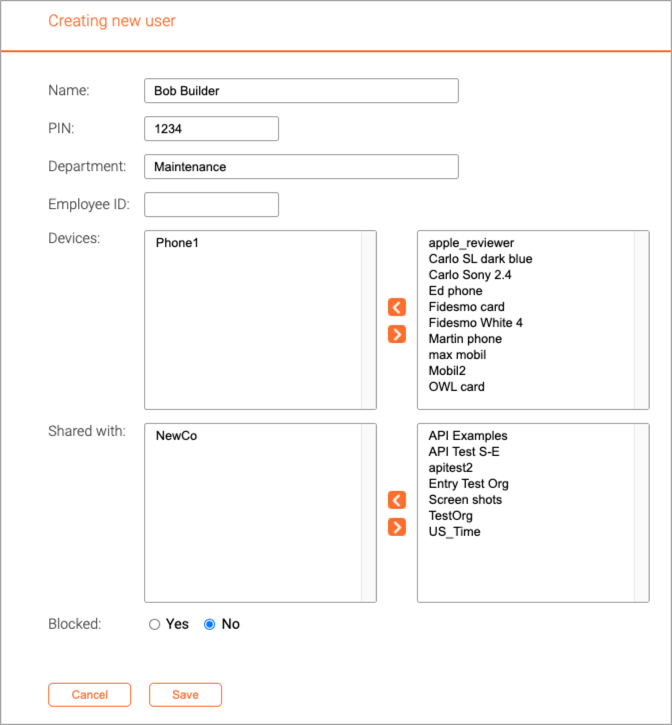Users: Difference between revisions
Jump to navigation
Jump to search
Telcredstaff (talk | contribs) No edit summary |
Telcredstaff (talk | contribs) No edit summary |
||
| Line 1: | Line 1: | ||
On the user detail page the administrator can view and edit all the information that pertains to the users of the system. |
|||
| Line 6: | Line 7: | ||
The fields for a user are: |
The fields for a user are: |
||
| ⚫ | |||
{| class="wikitable" |
|||
* ''PIN''. The user's personal PIN. The PIN default PIN length is 4 digits, but can be changed by the ''organization owner'' |
|||
| ⚫ | |||
| ⚫ | |||
|- |
|||
| ⚫ | |||
|''PIN'' || The user's personal four digit PIN |
|||
| ⚫ | |||
|- |
|||
| ⚫ | |||
| ⚫ | |||
|- |
|||
| ⚫ | |||
|- |
|||
| ⚫ | |||
|- |
|||
| ⚫ | |||
|} |
|||
Revision as of 09:24, 27 June 2019
On the user detail page the administrator can view and edit all the information that pertains to the users of the system.
The fields for a user are:
- Name. The only mandatory field
- PIN. The user's personal PIN. The PIN default PIN length is 4 digits, but can be changed by the organization owner
- Department. Optional and for information only
- Employee ID. Optional and for information only
- Devices. The devices (cards and phones) assigned to the user. Assigning a device to a user can be done either here or on the device page
- Blocked. A blocked user will immediately lose all access rights, but can be unblocked at a later time