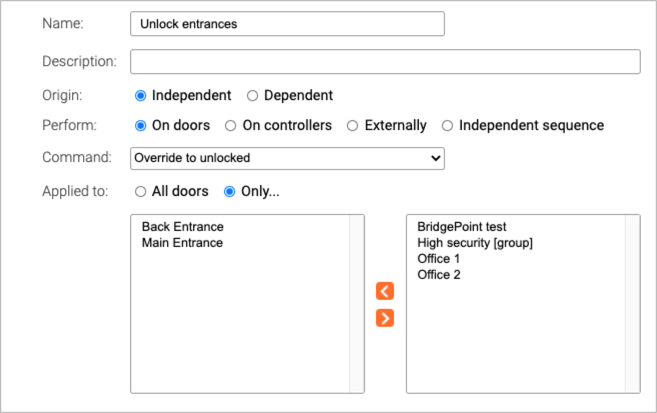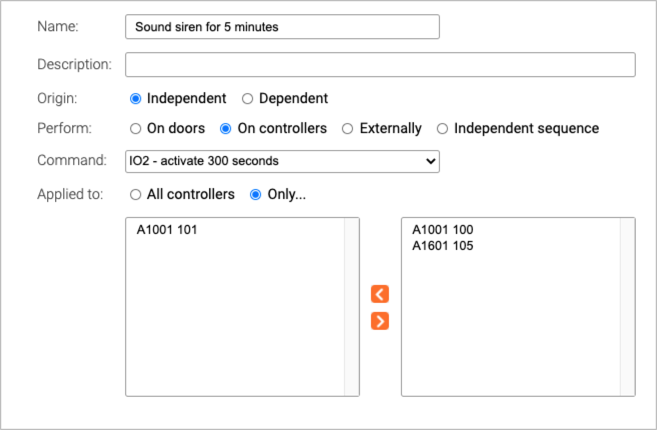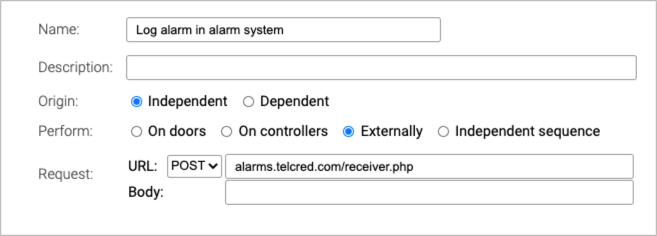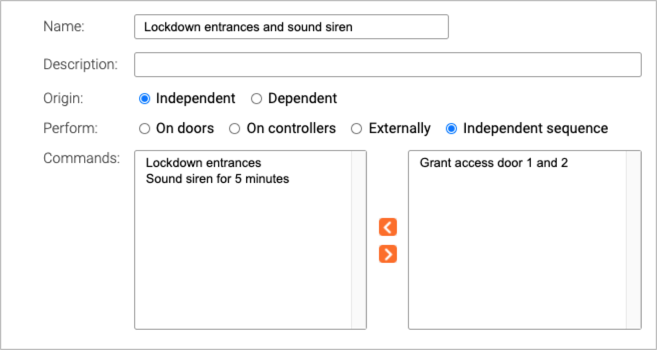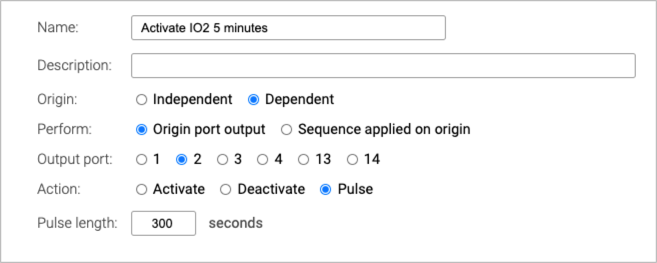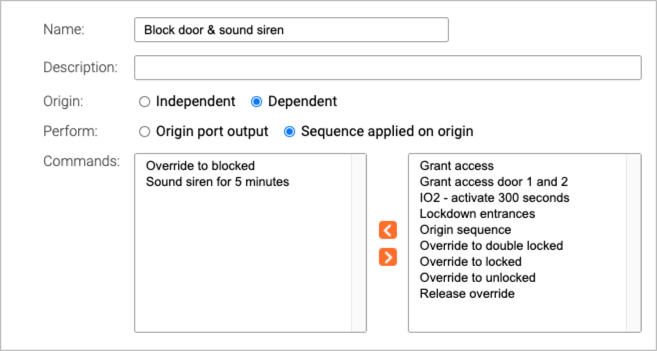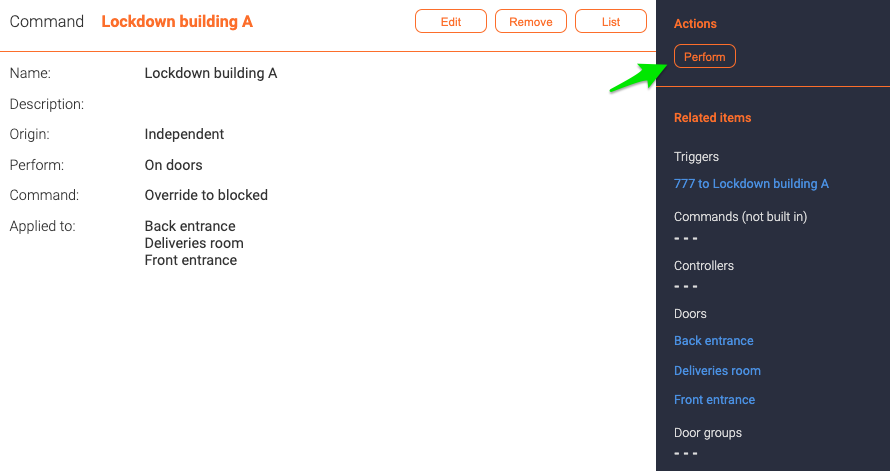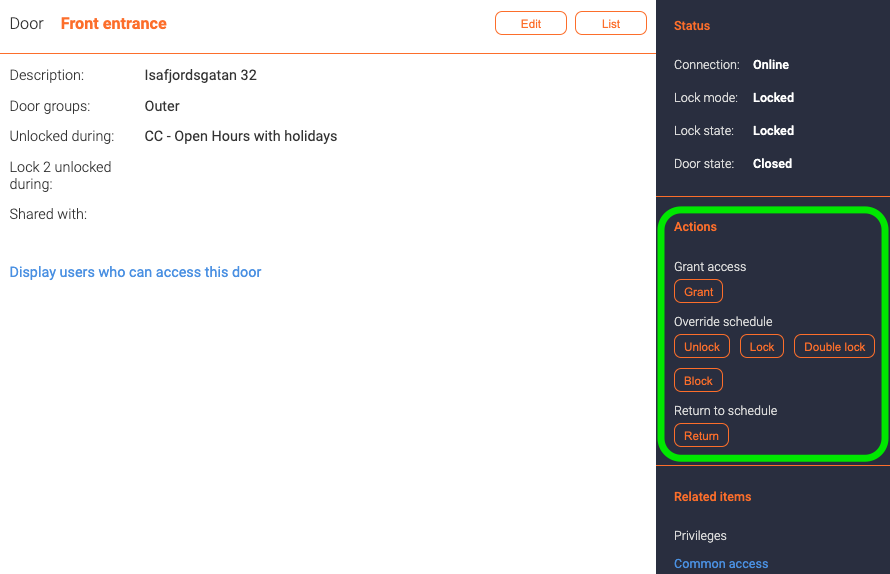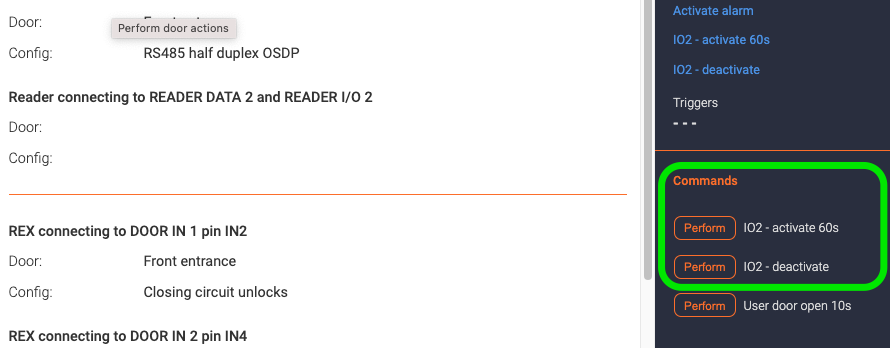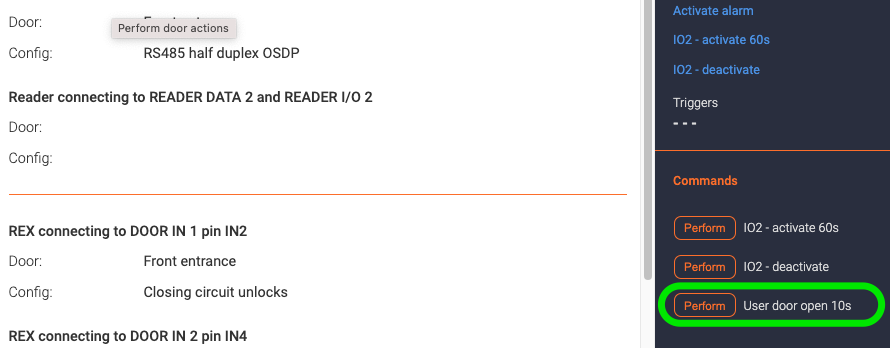Commands: Difference between revisions
Telcredstaff (talk | contribs) |
Telcredstaff (talk | contribs) |
||
| (103 intermediate revisions by the same user not shown) | |||
| Line 1: | Line 1: | ||
== Overview == |
== Overview == |
||
A ''command'' is |
A ''command'' is one or more predefined actions that can either be performed by an administrator or as a result of a [[Triggers|trigger]] being activated. |
||
Some use cases for commands include: |
|||
* Perform an action simultaneously on a set of doors, e.g. block all doors in a section of the building to achieve a "lockdown". |
|||
* Interact with an external system (e.g. arm or disarm an intrusion detection system or turn on the lights). |
|||
* Allow end users to perform an action normally only available to administrators (e.g. unlock a door or return it to schedule). |
|||
=== Origin dependency for commands and relevance for triggers === |
|||
With ''origin'' is meant a door or a controller that forms the context for executing a command. [[Triggers]] of the type 'Remote action from overview’ do not provide one, and may therefore only execute commands that are origin independent. |
|||
All other types of triggers provide an origin and may thus execute both origin independent and origin dependent commands. |
|||
Some use cases for commands and triggers include: |
|||
* Perform an action simultaneously on a number of doors, a door group, or a combination of both (e.g. block all doors in a section of the building to achieve a "lockdown"). |
|||
* Interact with an external system (e.g. arm or disarm an intrusion detection system or turn on the lights) |
|||
* Allow end users to perform an action normally only available to administrators (e.g. unlock a door or return it to schedule) |
|||
== Origin independent commands == |
|||
=== Commands === |
|||
Origin independent commands always operate on the same door(s) / controller(s) / external target(s) regardless of how or from where the command is triggered. An example of an origin independent command could be to always unlock the same two doors. |
|||
==== Command targets ==== |
|||
=== Perform: On doors === |
|||
When creating a new command, you need to give it a name and define its target: |
|||
* ''Doors''. Performs an action on one or more doors. The actions available are the same that the administrator can perform from the [[Doors|door detail page]]. |
|||
* ''External''. Will make an http request to an external system. It is possible to specify the URL, http method, and body. |
|||
* ''Output port''. Activate, deactivate, or pulse an output port. |
|||
* ''Controllers''. Target the output port(s) of one or more specific controllers. |
|||
* ''Compound''. Perform a series of commands of any type listed above. Furthermore, a compound command can also refer to other compound commands (they can be nested). One example usage of compound commands is to create a command which both affects doors and can interact with external systems, e.g. block all doors in one building, turn on a siren connected to an output port, and make an http request to an alarm center. |
|||
Choose the command to be executed and the door(s) to operate on. |
|||
The available commands are: |
|||
[[File:new-command.png|New command]] |
|||
* Grant access |
|||
* Override to blocked |
|||
* Override to double locked |
|||
* Override to locked |
|||
* Override to unlocked |
|||
* Release override |
|||
==== Performing commands from the administrator GUI ==== |
|||
[[File:command-independent-doors.png|Independent command on doors]] |
|||
In most cases, it is possible to perform (or "run") the command straight from its detail page: |
|||
If ''All doors'' is selected the command will be performed on all of the doors in the [[Delegation|organization]]. |
|||
[[File:perform-command.png|Perform command]] |
|||
=== Perform: On controllers === |
|||
Choose the command to be executed and the controller(s) to operate on. |
|||
The exception to this rule is ouput port commands, which need to be started from a controller detail page (see below). |
|||
The available commands are the ones that have been defined for ''Origin port output'' (see the section on Origin dependent commands below). |
|||
==== Commands targeting output ports ==== |
|||
Configuring commands that target the output port(s) on one or more controllers is a little complicated. First, it is necessary to configure the command(s) with target ''Output port''. It is necessary to specify which output port the command should act on and what the action should be (''activate'', ''deactivate'', or ''pulse''). |
|||
[[File:command-independent-controllers.png|Independent command on controllers]] |
|||
[[File:activate-output-port.png|Activate output port]] |
|||
If ''All controllers'' is selected the command will be performed on all of the controllers in the [[Delegation|organization]]. |
|||
=== Perform: Externally === |
|||
Note that not all controllers have all IO ports (e.g. Axis A1001 only has IO1 and IO2) so it is necessary to know which type of controller that will be used when specifying the output port of the command. It is also necessary to [[A1001_settings#IO_port_settings|configure the IO ports of the controller]]. |
|||
Construct the API call to be performed by choosing the http method (GET/PUT/POST) and the body of the message. |
|||
Command(s) with target ''output port'' cannot be performed directly from the command detail page (as it has not been defined which controller(s) they should target). Instead, they can be performed from a controller detail page if the controller has a matching output port configured. The command button(s) will show up under the ''Actions'' section for the controller. |
|||
[[File: |
[[File:command-independent-externally.png|Independent command externally]] |
||
=== Perform: Independent sequence === |
|||
A list of origin independent commands to be executed in a given order. Note that if one command fails, the sequence will be terminated. |
|||
Another way to perform an output port command is to specify it as the action of a command with target ''Controllers'' and then tie the command to a ''trigger'' (see further below). One example where this could be relevant is if the output port of a specific controller has been directly connected to e.g. an alarm panel and it should be possible to arm or disarm the alarm from any of a number of readers. |
|||
[[File:command-independent-sequence.png|Independent command sequence]] |
|||
== Origin dependent commands == |
|||
[[File:controller-command.png|Controller command]] |
|||
For origin dependent commands, it matters ''from where'' the command is triggered. The door or controller on which the command operates is dependent on the ''origin'' of the trigger. |
|||
One example of an origin dependent command is to unlock a door by entering a special code on its associated reader. |
|||
Note: If no specific controller(s) is specified, the command will act on the output port of ALL the controllers in the system. |
|||
An origin is either a door or a controller. Given a door origin, a command that requires a controller, when executed, will be applied on the controller of the door. Given a controller origin, a command that requires a door, when executed, will be applied on each of the doors of the controller. |
|||
=== Triggers === |
|||
=== Perform: Native door command === |
|||
Door commands are "native", i.e. are already available in the system, so there is no need to define them before they can be invoked by a trigger or included in other commands. |
|||
The native door commands are: |
|||
* Grant access |
|||
* Override to blocked |
|||
* Override to double locked |
|||
* Override to locked |
|||
* Override to unlocked |
|||
* Release override |
|||
=== Perform: Origin port output === |
|||
Select the target output port and the action that should be performed. |
|||
Note that not all controllers have all IO ports (e.g. Axis A1001 only has IO1 and IO2) so it is necessary to know which type of controller that will be used when specifying the output port of the command. It is also necessary to [[A1001_settings#IO_port_settings|configure the IO ports of the controller]]. |
|||
The available actions are: |
|||
Triggers are a way to start one or more commands. There are two trigger types: |
|||
* Activate |
|||
* ''Door'' triggers. The trigger is activated by entering a special code on an access control reader, followed by an optional authentication credential (e.g. card or PIN). |
|||
* Deactivate |
|||
* ''Controller'' triggers. The trigger is activated when an input port on a door controller changes state. |
|||
* Pulse |
|||
For Pulse, it is possible to set the pulse length in seconds. |
|||
==== Setting up a door trigger ==== |
|||
Door triggers are activated by entering a special code on an access control reader. First, it is necessary to define which command(s) the trigger should start. A door trigger can start any type of command(s), including both door actions and user defined commands. |
|||
[[File:command-dependent-port.png|Dependent command port output]] |
|||
=== Perform: Sequence applied on origin === |
|||
[[File:door-trigger.png|Door trigger]] |
|||
A list of commands of any type to be executed in a given order. The origin will be used for any origin dependent commands in the list. |
|||
Native door actions are applied to the door where the trigger is activated and output port commands are applied to the controller of the door where the trigger is activated. If it is desired to manipulate other doors or other controllers, it is necessary to first create commands with target ''Doors'' and/or ''Controllers''. |
|||
[[File:command-dependent-sequence.png|Dependent command sequence]] |
|||
The next step is to define how to activate the trigger. Door trigger activation codes always start with a * followed by one or more digits. It is recommended to use the same number of digits as for normal user PIN codes minus one, so that the total length of the activation code including the * matches the max PIN length. |
|||
Door trigger activation codes need to be unique over the doors in their scope. This means that two different triggers can have the same activation code, as long as the doors they are restricted to (see below) do not overlap. An example of where this can be useful is if a trigger is used to lock down the building where the trigger is used. In this example, users only have to remember one code, but only the doors of the building where the activation code is entered will be affected. |
|||
Note that if one command fails, the sequence will be terminated. |
|||
== Performing commands from the administrator GUI == |
|||
[[file:trigger-activation.png|Trigger activation]] |
|||
=== Origin independent commands === |
|||
If no credential is specified, anyone can activate the trigger. To avoid this, specify an authentication credential (card or PIN) and which role(s) that should have access to the trigger. Note that in this context, the PIN is the user's PIN, which has nothing to do with the trigger activation code. |
|||
Origin independent commands can be performed from their detail page: |
|||
Finally, it is possible to define restrictions on the trigger: |
|||
* When it can be entered (schedule) |
|||
* On which doors it can be entered (doors and/or door groups) |
|||
[[File:perform-command-independent.png|border|Perform independent command]] |
|||
=== Native door commands === |
|||
[[file:trigger-restrictions.png|Trigger restrictions]] |
|||
Native door commands can be performed from a door detail page, where they are called ''Actions''. |
|||
==== Activating a door trigger ==== |
|||
All readers behave a bit differently, however the general process will look like this: |
|||
[[File:perform-door-actions.png|border|Perform door actions]] |
|||
===== No authentication credential required ===== |
|||
=== Origin port commands === |
|||
# Enter the activation code (e.g. *111). |
|||
# Wait for a blinking "success indicator" (will blink for approx. two seconds). The success indicator indicates that the command completed successfully, and will look different on different readers. If the success indicator is not displayed, the command failed to complete all of its actions. |
|||
Origin port output commands can be performed from a controller detail page (if the controller has a matching output port configured). |
|||
===== Authentication credential required ===== |
|||
[[File:perform-origin-port-commands.png|border|Perform origin port commands]] |
|||
# Enter the activation code (e.g. *111). |
|||
# Wait for the reader to start blinking (can take a few seconds). This means that the reader has been temporarily blocked and is ready to receive the authentication credential (i.e. card or user PIN) without granting access. |
|||
# Wait for a blinking "success indicator" (will blink for approx two seconds). The success indicator indicates that the command completed successfully, and will look different on different readers. If the success indicator is not displayed, the command failed to complete all of its actions. |
|||
=== Sequence applied on origin === |
|||
A sequence of commands of which at least one is origin dependent can be launched from either a door detail page or a controller detail page. |
|||
Controller triggers are identical to door triggers with regards to the command(s) they start and the restrictions, but the activation is obviously different. For a controller trigger it is necessary to specify the input port and transition that should activate the trigger. |
|||
[[File:perform-sequence-on-origin.png|border|Perform sequence applied on origin commands]] |
|||
[[file:controller-trigger-activation.png|Controller trigger activation]] |
|||
Given a door origin, a command that requires a controller, when executed, will be applied on the controller of the door. Given a controller origin, a command that requires a door, when executed, will be applied on each of the doors of the controller. |
|||
Just as for commands targeting the output port(s) not all controllers have the same number of IO ports, so it is necessary to know which type of controller that will be used when specifying the input port for the trigger. It is also necessary to [[A1001_settings#IO_port_settings|configure the IO ports of the controller]]. |
|||
Latest revision as of 16:41, 13 October 2021
Overview
A command is one or more predefined actions that can either be performed by an administrator or as a result of a trigger being activated.
Some use cases for commands include:
- Perform an action simultaneously on a set of doors, e.g. block all doors in a section of the building to achieve a "lockdown".
- Interact with an external system (e.g. arm or disarm an intrusion detection system or turn on the lights).
- Allow end users to perform an action normally only available to administrators (e.g. unlock a door or return it to schedule).
Origin dependency for commands and relevance for triggers
With origin is meant a door or a controller that forms the context for executing a command. Triggers of the type 'Remote action from overview’ do not provide one, and may therefore only execute commands that are origin independent.
All other types of triggers provide an origin and may thus execute both origin independent and origin dependent commands.
Origin independent commands
Origin independent commands always operate on the same door(s) / controller(s) / external target(s) regardless of how or from where the command is triggered. An example of an origin independent command could be to always unlock the same two doors.
Perform: On doors
Choose the command to be executed and the door(s) to operate on.
The available commands are:
- Grant access
- Override to blocked
- Override to double locked
- Override to locked
- Override to unlocked
- Release override
If All doors is selected the command will be performed on all of the doors in the organization.
Perform: On controllers
Choose the command to be executed and the controller(s) to operate on.
The available commands are the ones that have been defined for Origin port output (see the section on Origin dependent commands below).
If All controllers is selected the command will be performed on all of the controllers in the organization.
Perform: Externally
Construct the API call to be performed by choosing the http method (GET/PUT/POST) and the body of the message.
Perform: Independent sequence
A list of origin independent commands to be executed in a given order. Note that if one command fails, the sequence will be terminated.
Origin dependent commands
For origin dependent commands, it matters from where the command is triggered. The door or controller on which the command operates is dependent on the origin of the trigger.
One example of an origin dependent command is to unlock a door by entering a special code on its associated reader.
An origin is either a door or a controller. Given a door origin, a command that requires a controller, when executed, will be applied on the controller of the door. Given a controller origin, a command that requires a door, when executed, will be applied on each of the doors of the controller.
Perform: Native door command
Door commands are "native", i.e. are already available in the system, so there is no need to define them before they can be invoked by a trigger or included in other commands.
The native door commands are:
- Grant access
- Override to blocked
- Override to double locked
- Override to locked
- Override to unlocked
- Release override
Perform: Origin port output
Select the target output port and the action that should be performed.
Note that not all controllers have all IO ports (e.g. Axis A1001 only has IO1 and IO2) so it is necessary to know which type of controller that will be used when specifying the output port of the command. It is also necessary to configure the IO ports of the controller.
The available actions are:
- Activate
- Deactivate
- Pulse
For Pulse, it is possible to set the pulse length in seconds.
Perform: Sequence applied on origin
A list of commands of any type to be executed in a given order. The origin will be used for any origin dependent commands in the list.
Note that if one command fails, the sequence will be terminated.
Performing commands from the administrator GUI
Origin independent commands
Origin independent commands can be performed from their detail page:
Native door commands
Native door commands can be performed from a door detail page, where they are called Actions.
Origin port commands
Origin port output commands can be performed from a controller detail page (if the controller has a matching output port configured).
Sequence applied on origin
A sequence of commands of which at least one is origin dependent can be launched from either a door detail page or a controller detail page.
Given a door origin, a command that requires a controller, when executed, will be applied on the controller of the door. Given a controller origin, a command that requires a door, when executed, will be applied on each of the doors of the controller.